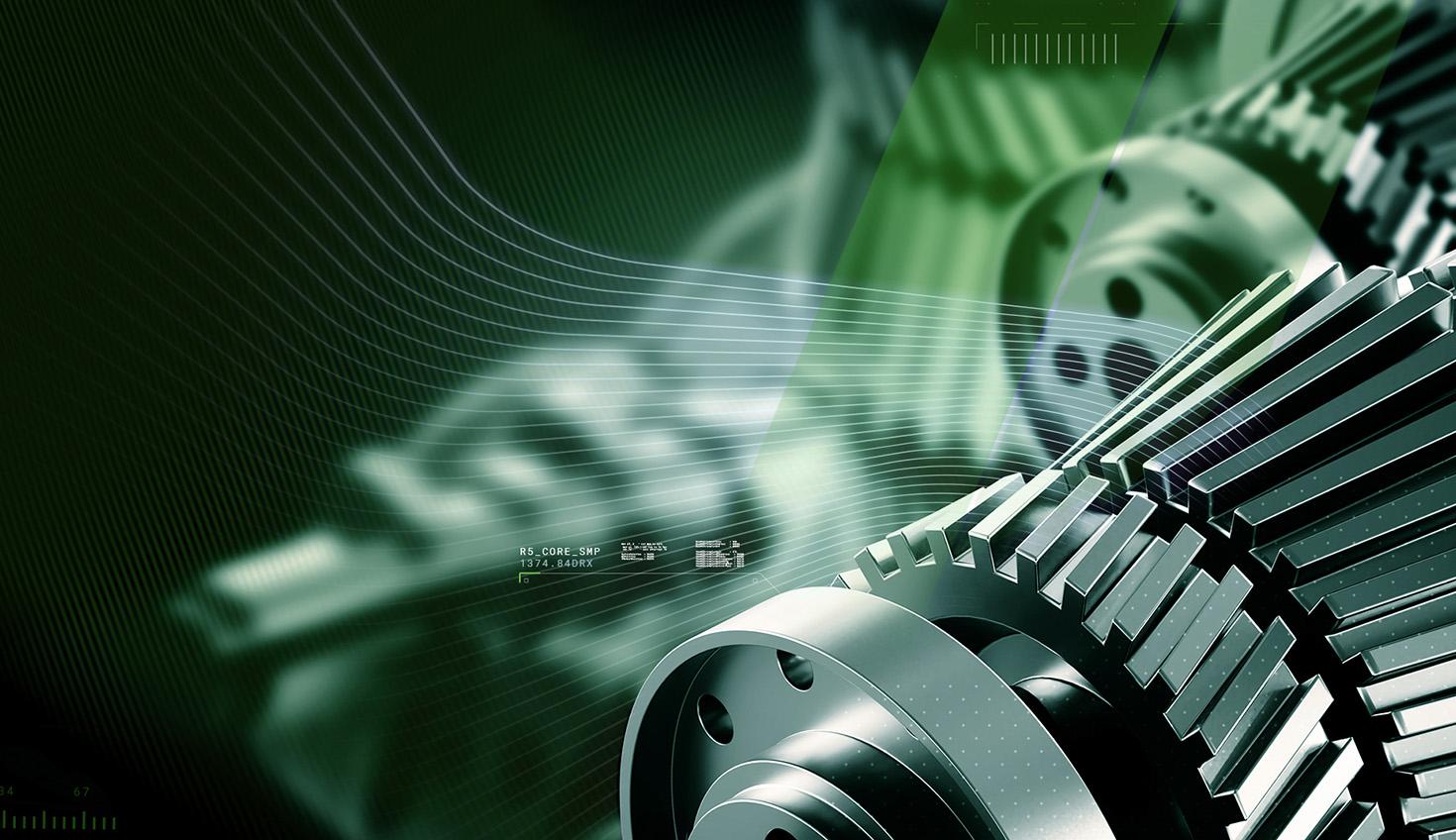
06:21
Jump to Section:
- What is MCAD Software?
- Who Uses MCAD Software?
- Related Mechanical Engineering Software
- The MCAD Landscape
- MCAD on the Cloud
It’s easy to get lost in the alphabet soup of acronyms found in mechanical engineering and product development.
For those looking for some clarity, here’s a comprehensive explainer covering the basics of mechanical CAD (MCAD) software.
The Onshape Discovery Program
Learn how qualified CAD professionals can get Onshape Professional for up to 6 months – at no cost!
What is Mechanical CAD Software?
Mechanical CAD (computer-aided design) software enables the creation, modification, and optimization of detailed 2D and 3D designs. MCAD is a subset of CAD software. Other subsets include electrical CAD (ECAD) and architecture, engineering, and construction (AEC).
MCAD software is used for designing mechanical components, systems, and products. It is tailored to the needs of mechanical engineers and product designers. MCAD software is designed to address the unique challenges and requirements of 3D modeling, simulating, and analyzing mechanical structures, systems, and products.
Who Uses Mechanical CAD Software?
MCAD software is used by a variety of professionals, including mechanical engineers and product designers. Products can vary greatly. MCAD is used to design heavy equipment, manufacturing machinery, automotive and aerospace vehicles, and consumer and medical products.
Mechanical Engineering Software Related to MCAD
MCAD is a cornerstone of product design, but other essential tools like CAE (computer-aided engineering), CAM (computer-aided manufacturing), PDM (product data management), and rendering software are also needed to successfully develop products.
Let’s take a look at the role each software plays in the product development ecosystem:
CAE Software empowers designers to digitally evaluate a product’s performance when subjected to various conditions. For example, CAE can simulate how a product design will react when placed under a load, determining displacements and safety factors. Common types of studies include thermal, vibration, fatigue, fluid dynamics, and structural analysis. Key methodologies of engineering analysis include Finite Element Analysis (FEA), Computational Fluid Dynamics (CFD), and Multi-Body Dynamics (MBD).
CAM Software generates toolpaths for CNC machining based on 3D MCAD models. Machinists and manufacturers employ CAM software to translate MCAD designs into machine-readable instructions for milling, turning, and other manufacturing processes.
PDM Software manages product-related data, ensuring version control, collaborative workflows, and efficient tracking of product information. Design teams and manufacturers use PDM to centralize, organize, and control product data access, streamlining processes throughout the product lifecycle.
Rendering Software creates realistic visualizations and renders of MCAD models. Design teams use rendering tools to produce high-quality images and animations for presentations, marketing, and client communication.

MCAD Vendors and the Evolving Landscape
Major players behind MCAD software are:
- PTC with Creo and Onshape
- Dassault Systèms with CATIA and SOLIDWORKS
- Autodesk with Fusion and Inventor
- Siemens with Solid Edge and NX
While each software shares similar functions in producing 3D and 2D design data, capabilities vary greatly due to the underlying architecture and customer base. For example, some MCAD platforms might be more suited for automotive design, while others have new cloud-based workflows that can applied across industries.
When choosing an MCAD system, keep in mind that each platform is a product of its time. For instance, SOLIDWORKS was developed in the 1990s. While highly capable in its modeling features, it remains tethered to the Microsoft Windows operating system due to its roots and architecture established during its inception.
This dependence can influence factors such as compatibility with other platforms, interoperability with modern software ecosystems, and accessibility for users who may prefer alternative devices.
All MCAD vendors are now embracing cloud technologies. Leading the cloud revolution is Onshape, which was designed from the ground up as a cloud-native MCAD platform.
Onshape Cloud-Native CAD with Built-in PDM
Onshape delivers the world’s most popular cloud-native CAD and PDM system. Unlike file-based, installed solutions, Onshape sets a new standard for several reasons:
Onshape Eliminates Crashes & Never Loses Data
Onshape stands out by providing a robust platform that eliminates the frustration of software crashes – a common setback with traditional, file-based CAD systems. Thanks to its cloud-native architecture, Onshape ensures that your work is continuously saved as you go.
This means no more data loss due to unexpected crashes or system failures. Your designs and modifications are automatically and securely stored in the cloud, offering you peace of mind and a seamless design experience that traditional CAD systems can’t match.
Onshape Enables Secure, Real-Time Collaboration
One of Onshape’s game-changing features is its ability to enable secure, real-time collaboration among team members, regardless of location. This facilitates a collaborative environment where engineers, designers, and stakeholders can work together on the same model simultaneously without the hassle of file copies or version discrepancies.
Onshape’s platform is designed with built-in controls to manage user permissions, ensuring that sensitive design data remains secure while fostering a collaborative workspace that accelerates innovation and efficiency.
Onshape Tracks All Activity & Provides Infinite Restore
With Onshape, every change and every iteration of your design is tracked and recorded. This comprehensive activity log enhances accountability within teams and provides an invaluable feature: infinite restore. You can easily roll back to any previous state of your design, making it effortless to explore different design paths without the risk of losing work.
This capability ensures that creativity and experimentation are never hindered by the fear of making irreversible changes, empowering users to confidently push the boundaries of design.
Onshape Has Built-in PDM with Branching & Merging
Onshape revolutionizes PDM by integrating it directly into the CAD system, eliminating the need for separate PDM software. This integration streamlines workflow and simplifies the management of design data and documentation. The platform’s advanced Branching and Merging capabilities allow teams to work on multiple design variations in parallel and seamlessly merge changes into the main project.
This approach speeds up the design process and significantly enhances team collaboration and productivity by facilitating a more agile development environment.
MCAD’s New Era of Convenience & Flexibility
MCAD has long been an indispensable tool for product designers, evolving dramatically to meet the ever-changing demands of innovation and complexity in product development.
Today, cloud-native tools like Onshape have revolutionized the landscape, removing traditional barriers to entry that once hindered accessibility and collaboration. This modern CAD platform ushers in a new era of convenience and flexibility, allowing all innovators with a web browser to leverage professional-grade CAD tools.
Whether you’re stepping into mechanical design for the first time or a seasoned professional fed up with the limitations and frustrations of file-based systems, Onshape offers a fresh start. By eliminating the need for specialized hardware and cumbersome installations, Onshape ensures you can focus on what truly matters – bringing your innovative designs to life.
The Onshape Discovery Program
Learn how qualified CAD professionals can get Onshape Professional for up to 6 months – at no cost!
Latest Content

- Case Study
- Consumer Products
BOA Technology: Redefining Outdoor Fit Equipment with Cloud-Native Onshape
11.03.2025 learn more
- Blog
- Becoming an Expert
- Assemblies
- Simulation
Mastering Kinematics: A Deeper Dive into Onshape Assemblies, Mates, and Simulation
12.11.2025 learn more
- Blog
- Evaluating Onshape
- Learning Center
AI in CAD: How Onshape Makes Intelligence Part of Your Daily Workflow
12.10.2025 learn more
- Blog
- Evaluating Onshape
- Assemblies
- Drawings
- Features
- Parts
- Sketches
- Branching & Merging
- Release Management
- Documents
- Collaboration
Onshape Explained: 17 Features That Define Cloud-Native CAD
12.05.2025 learn more



