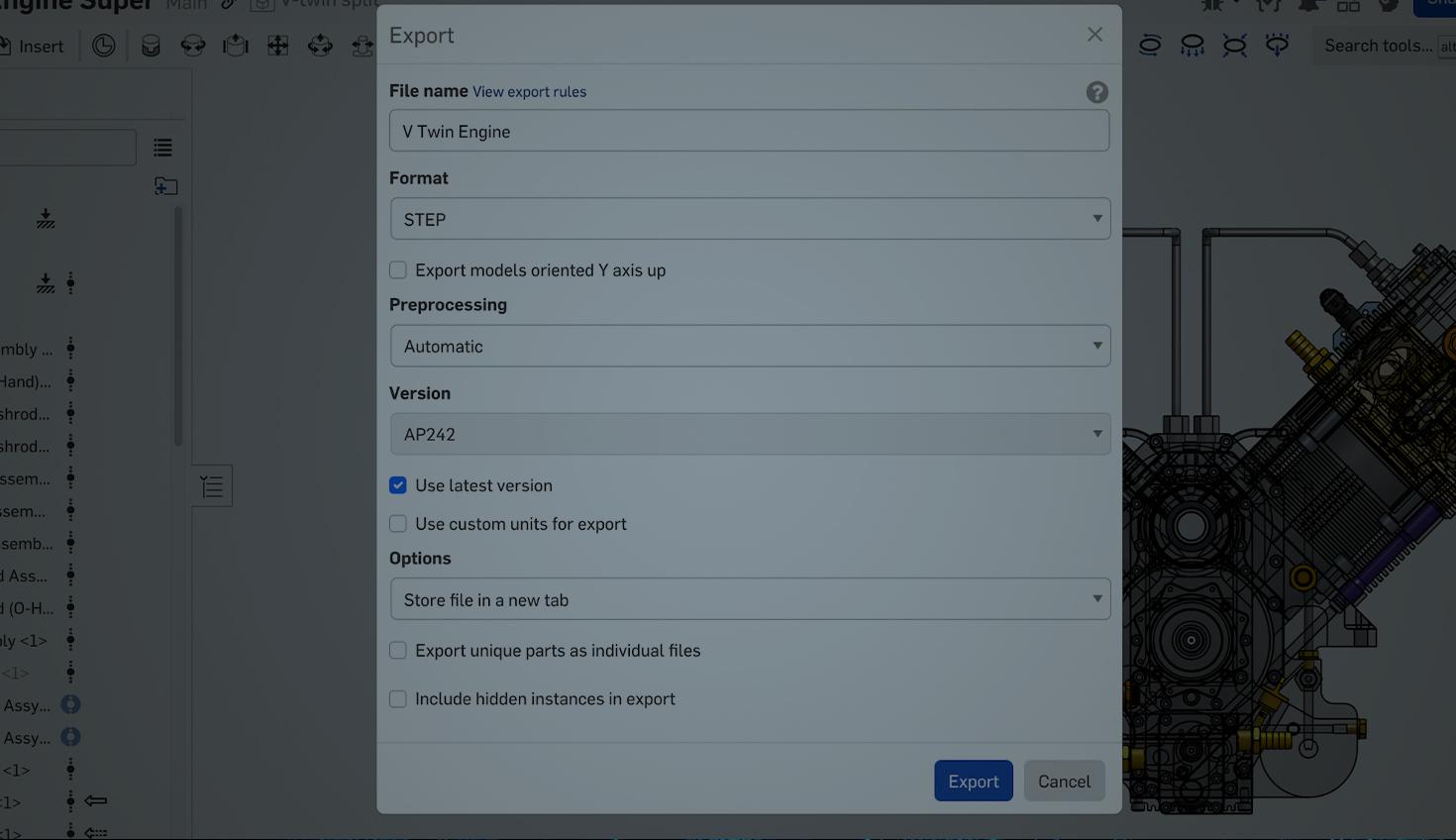
1:21
Sharing links and inviting collaborators into documents is a great way to exchange complex CAD data. However, there are occasions when files are still part of workflows. Additionally, you may need to share only a portion of your design for various reasons.
- Clarity and Focus: Maintaining clarity and focus in design is critical. Exporting only essential elements helps avoid unnecessary complexity by honing in on the essential components.
- File Size Management: Adding unnecessary elements enlarges the file size and makes managing and distributing the file challenging.
- Confidentiality: Hidden parts may contain proprietary or sensitive information the designer does not want to share with others.
- Simplification for Manufacturing: Exporting only the necessary parts simplifies manufacturing by providing clearer and more straightforward instructions.
- Performance Optimization: Reducing the number of parts in the export improves performance, especially when dealing with large assemblies. Some CAD software has issues handling hidden parts imported from other programs, leading to unexpected behavior or errors.
Onshape allows you to export only visible components in an assembly.
When you create a Display State, you can hide parts you do not want to export and then return to that state after modifying or interrogating the assembly. Additionally, you can ensure the scope of what you export.
This Tech Tip helped you learn how to scope the export of an assembly by hiding components.
For more resources on related features, like sharing documents, take a look at this Tech Tip. There is also more information on Onshape’s collaboration capabilities here.
Interested in learning more Onshape Tech Tips? You can review the most recent technical blogs here.
The Onshape Discovery Program
Learn how qualified CAD professionals can get Onshape Professional for up to 6 months – at no cost!
Latest Content

- Blog
- Becoming an Expert
- Assemblies
- Simulation
Mastering Kinematics: A Deeper Dive into Onshape Assemblies, Mates, and Simulation
12.11.2025 learn more
- Blog
- Evaluating Onshape
- Learning Center
AI in CAD: How Onshape Makes Intelligence Part of Your Daily Workflow
12.10.2025 learn more
- Blog
- Evaluating Onshape
- Assemblies
- Drawings
- Features
- Parts
- Sketches
- Branching & Merging
- Release Management
- Documents
- Collaboration
Onshape Explained: 17 Features That Define Cloud-Native CAD
12.05.2025 learn more



