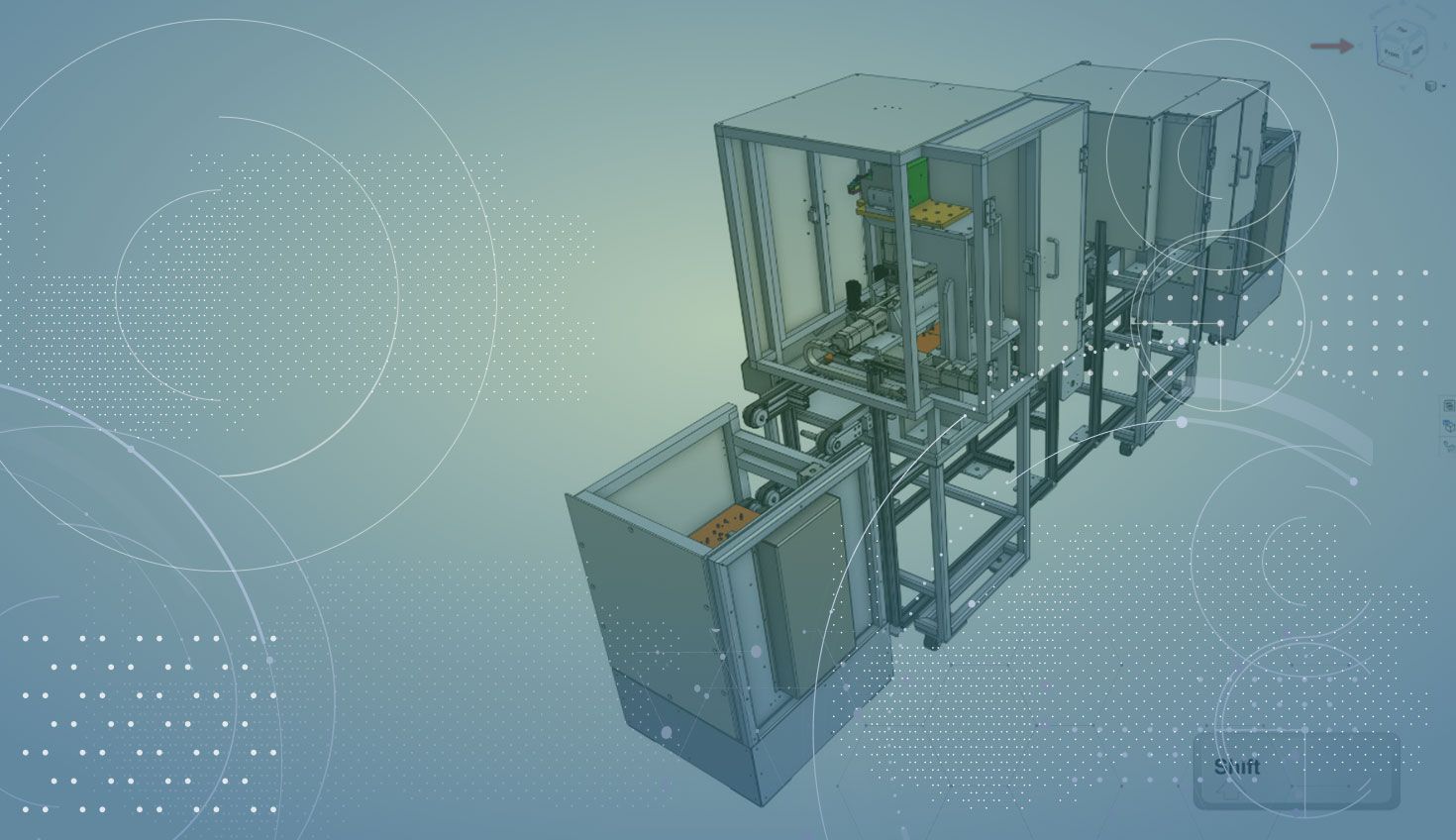
1:03
Today’s tech tip focuses on a newly released improvement that allows you to rotate your model in more precise increments than was possible previously. This improvement is especially for those of you who are trying to rotate your model to the perfect position for a named view. Let’s take a look.
One of the tools that you have for precise rotation is the view cube. The arrows around the view cube allow for 15-degree rotation movements from the model’s current position.
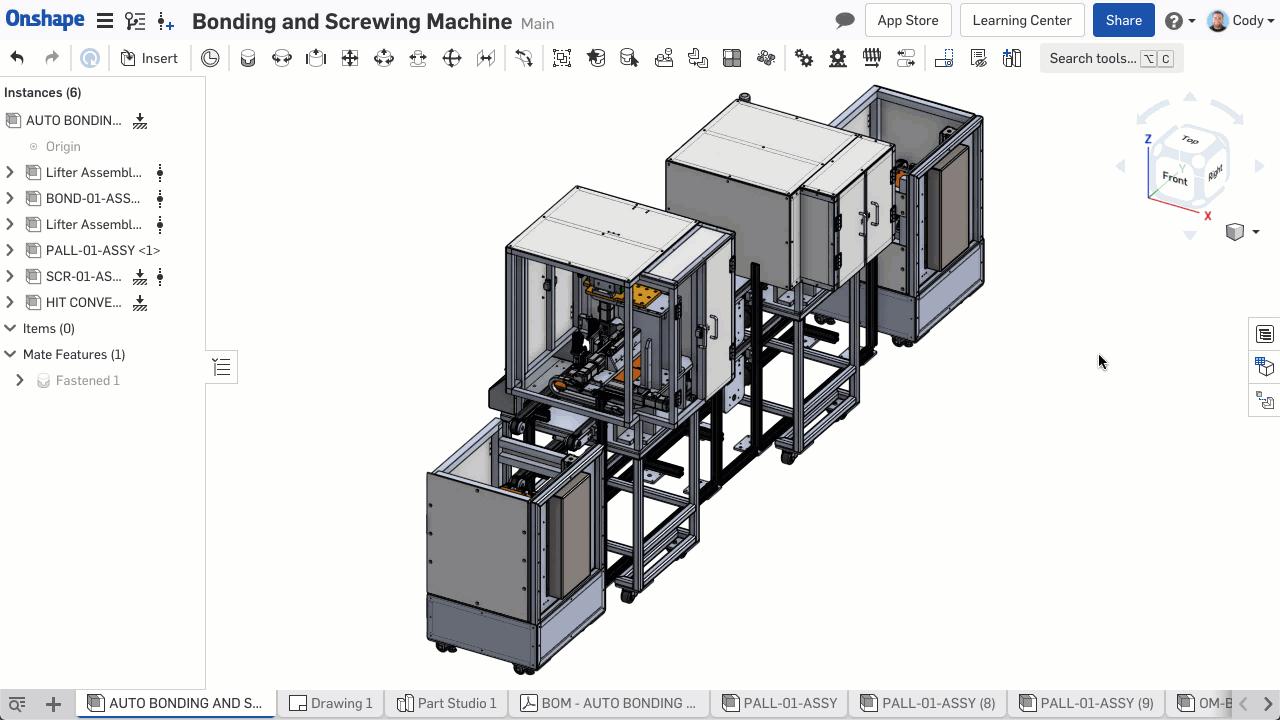
However, if 15 degrees is not precise enough, you can hold down the “Shift” key while clicking on the arrows.
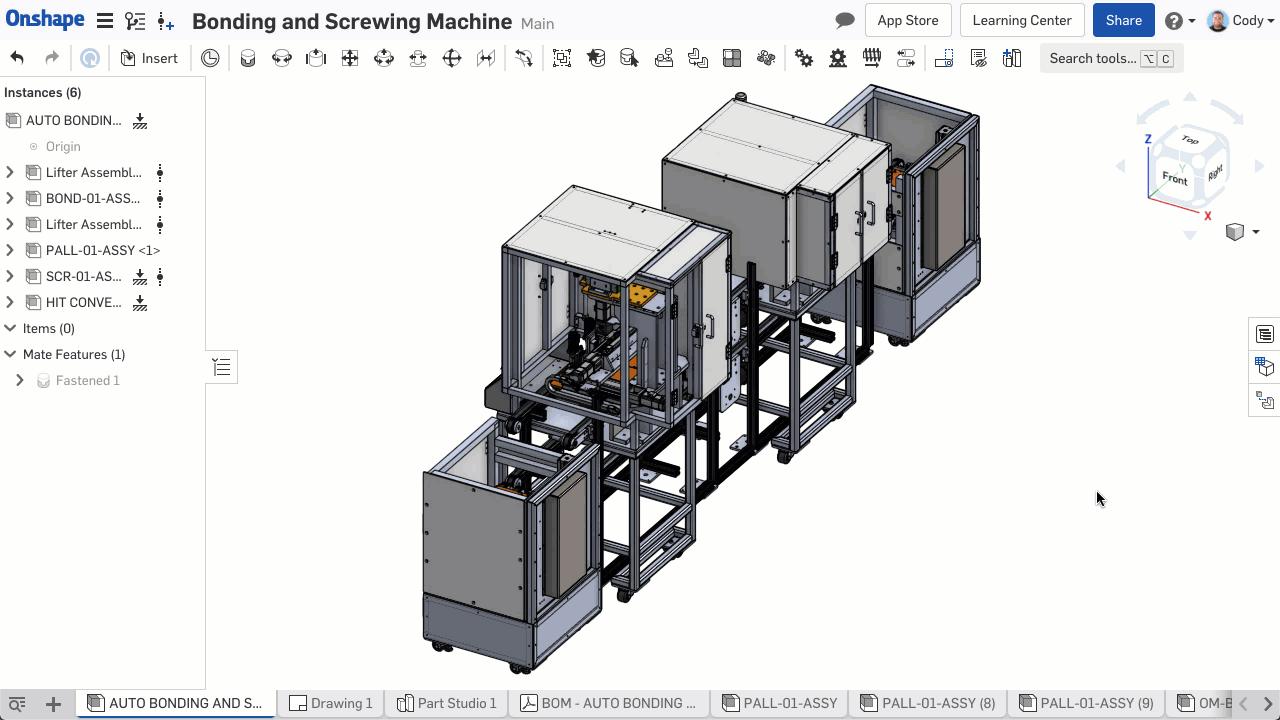
This will rotate the model in 5-degree increments, giving you much more control. If you are a fan of keyboard shortcuts, you can hold down the “Shift” key and click the arrow keys on the keyboard to also get a more precise 5-degree rotation.
After you have finished moving your model into the right position, make sure to save that view as a named view so that you can easily return to it, or insert it into a drawing.
So that’s it! The next time you are looking for a custom view at a specific orientation, use the “Shift” key to help you rotate more precisely.
Latest Content

- Blog
- Becoming an Expert
- Assemblies
- Simulation
Mastering Kinematics: A Deeper Dive into Onshape Assemblies, Mates, and Simulation
12.11.2025 learn more
- Blog
- Evaluating Onshape
- Learning Center
AI in CAD: How Onshape Makes Intelligence Part of Your Daily Workflow
12.10.2025 learn more
- Blog
- Evaluating Onshape
- Assemblies
- Drawings
- Features
- Parts
- Sketches
- Branching & Merging
- Release Management
- Documents
- Collaboration
Onshape Explained: 17 Features That Define Cloud-Native CAD
12.05.2025 learn more


