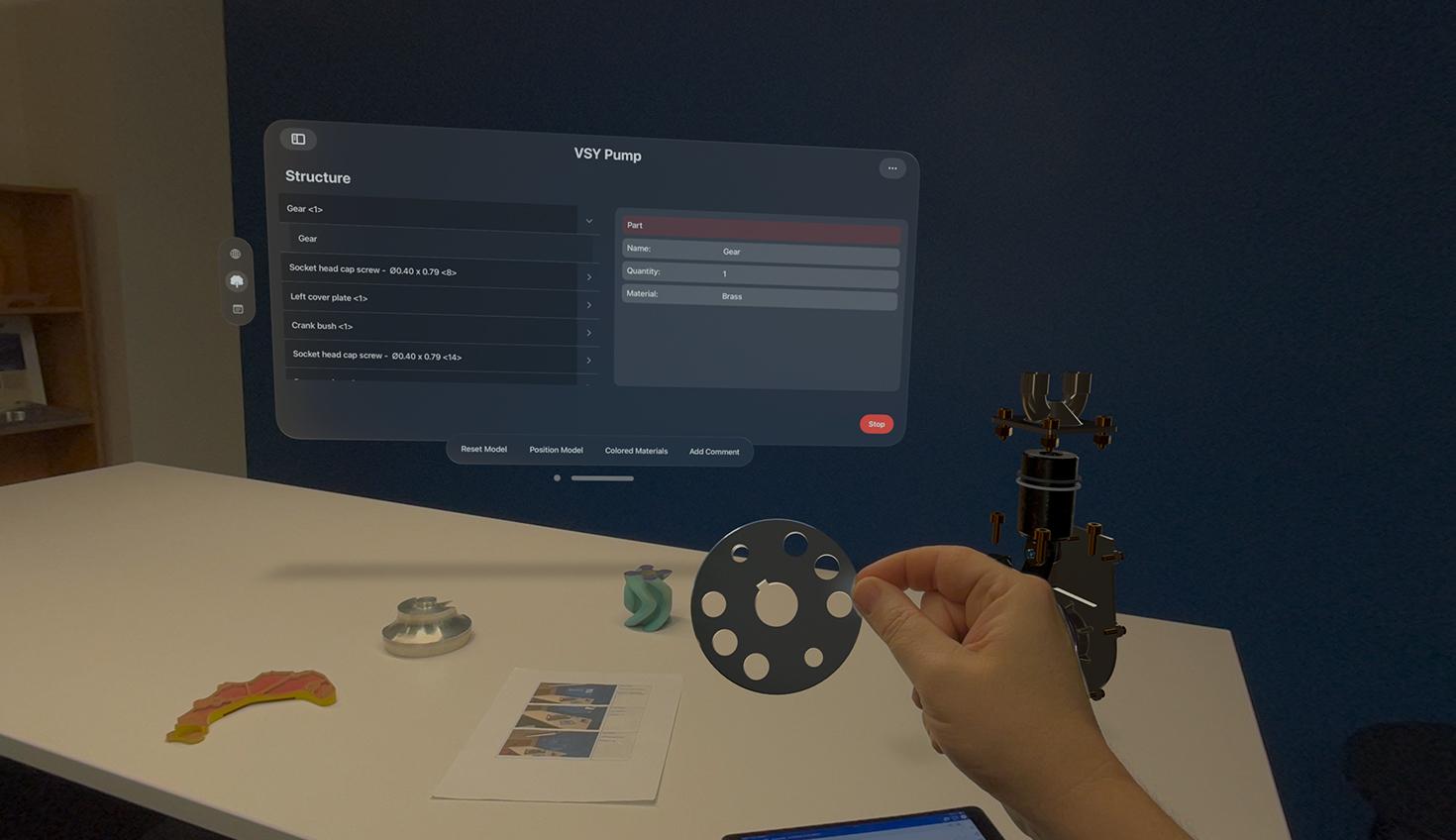
3:06
February is already upon us, so, of course, we're due for another Onshape update!
First, though, we have an exciting announcement:
Onshape Vision App for Apple Vision Pro
We're delighted to share the release of the Onshape Vision app for Apple Vision Pro. Onshape Vision offers a whole new dimension to product development by bringing 3D digital designs into our physical reality in a way that feels very natural. Users can intuitively explore 3D CAD models with their hands, eyes, and voice – there are no external buttons or controls.
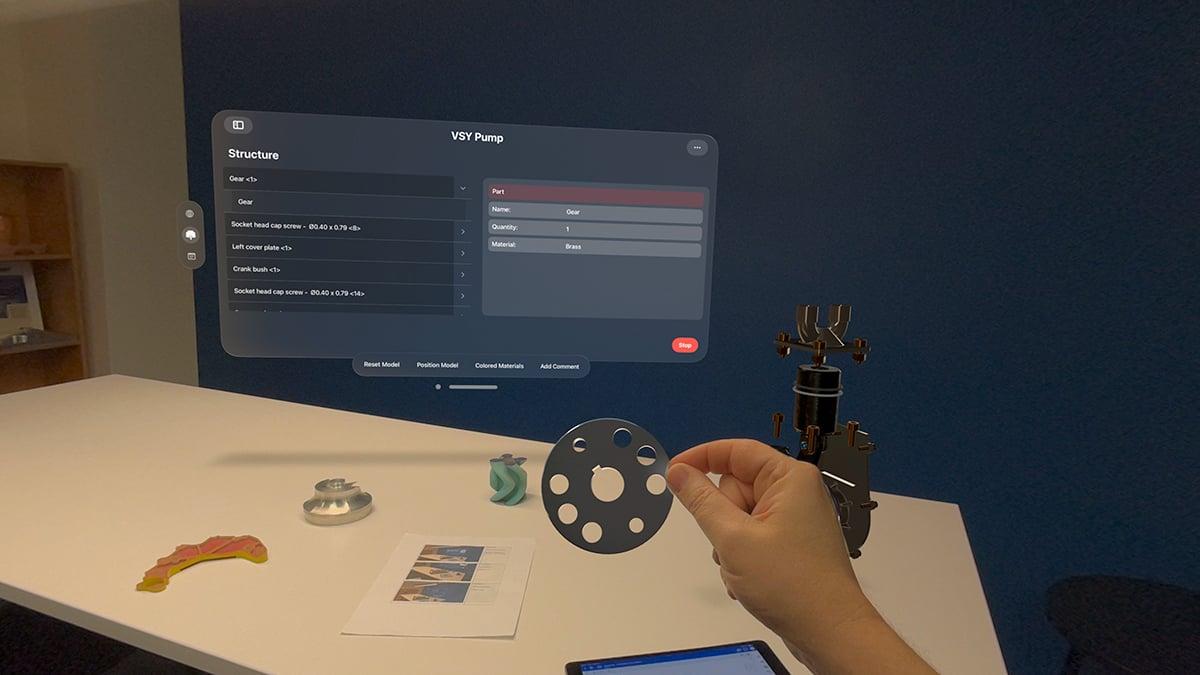
For more information, please see the announcement, as well as this Onshape Forums thread.
As for this release, we've got some exciting new features for design workflows, as well as a handful of useful Drawings improvements. Let's take a look!
Afterward, please take a moment to try out these new features and improvements and leave your comments in the Onshape Forums post. For a detailed list of all the changes in this update, please see the changelog.
Remember: The updates listed here are now live for all users when creating new Documents. Over the next few days, these features will also be available in Documents created before this update.
Part Studios Improvements
Sheet Metal Bend
You can now define a Bend in a sheet metal face using a sketched line or curve (including an edge). This will greatly improve modeling from the sheet metal flat pattern workflows.
Sheet metal bend is a powerful and capable tool. Please take a look at the full help documentation, including more advanced examples.
Improved Mate Connector Usability
Mate Connectors no longer require an Owner part, but now can be owned by virtually anything. This means they can be used in many more applications, especially in layout-based design workflows.
Assemblies Improvements
Insert Part Studio as Rigid (Parametric Part Studio)
You can now insert an entire Part Studio into an Assembly as rigid, creating a parametric link. If a modification is made in that Part Studio resulting in the creation of a new part, the new part is automatically inserted into the Assembly as well. Similarly, if a part is deleted from the Part Studio, it is removed from the Assembly as well.
Surfaces, sketches, and composite parts are also included in the parametric insert.
If you insert a Part Studio to an Assembly as rigid but wish to break that link, you may do so by right-clicking on it in the assembly instance list and selecting Dissolve.
Drawings Improvements
Automatic Inspection Item Numbering
You can now automatically number and place Inspection symbols on your drawings. You can choose to insert the symbols to annotations in any number of selected views, an entire drawing sheet, or all sheets in the drawing at once.
Drag and Drop Inspection Symbols
You can drag and drop Inspection symbols between any unassigned annotations. Moving the Inspection symbol automatically updates in the Inspection table.
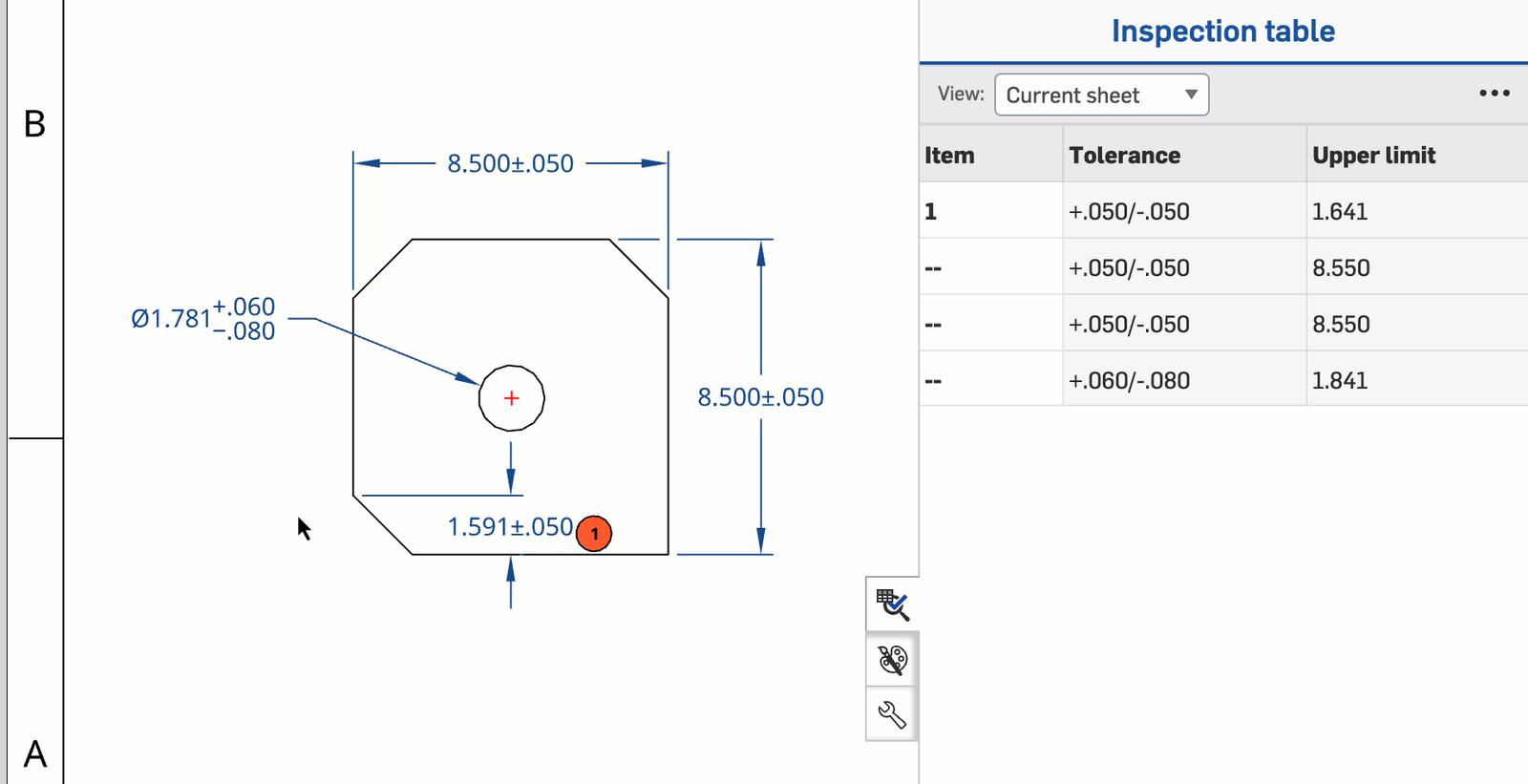
Show/Hide Hidden Edges from Context Menu
You may now select and show specific hidden edges in a drawing view, without having to show all hidden edges first.
Reference Center Selection - Centermarks
A new Reference center checkbox has been added to the Centermark dialog under the Circular option.
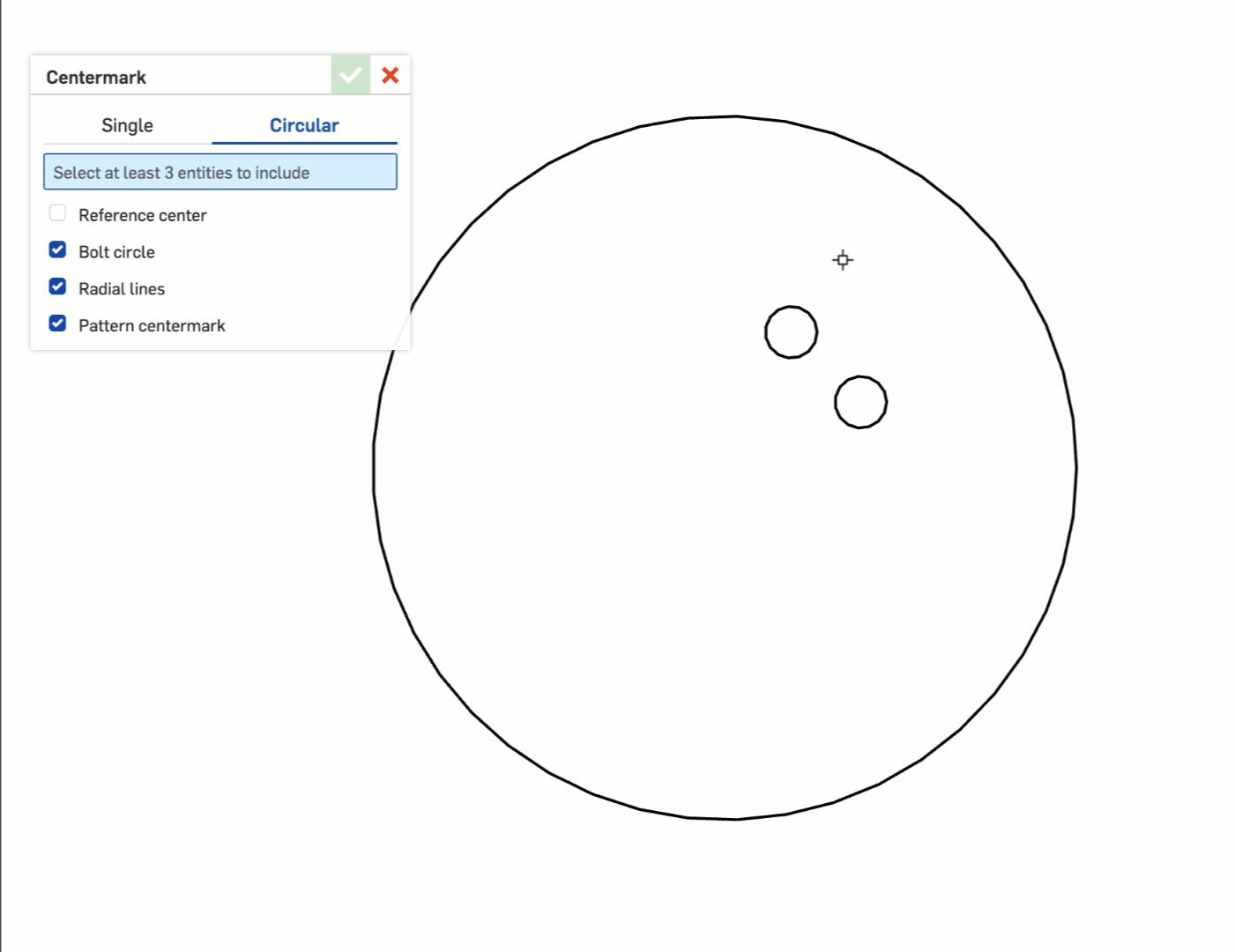
Align Centermarks to an Edge
You can now right-click and select Align centermark from the context menu to align centermarks to an edge, sketch, or centerline.
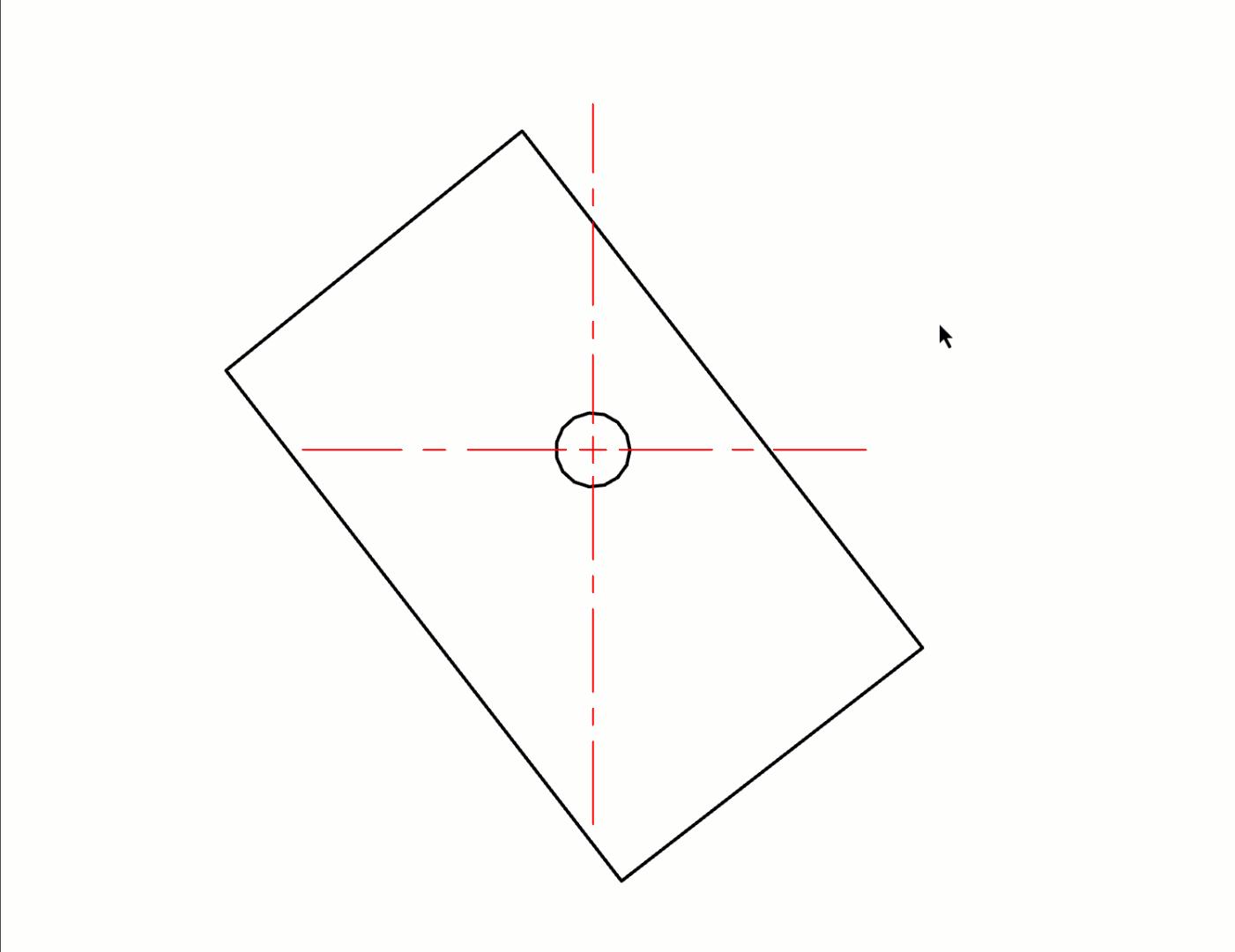
Auxiliary View of a Cropped View
You can now define an Auxiliary view from a parent view that has been cropped.
Learning Center Improvements
New Course: Navigating a Document
Navigating a Document introduces new users to Onshape Documents. Learn how a document goes beyond traditional CAD files, and master tools to organize and extract data from Onshape Documents.

Latest Content

- Blog
- Becoming an Expert
- Assemblies
- Simulation
Mastering Kinematics: A Deeper Dive into Onshape Assemblies, Mates, and Simulation
12.11.2025 learn more
- Blog
- Evaluating Onshape
- Learning Center
AI in CAD: How Onshape Makes Intelligence Part of Your Daily Workflow
12.10.2025 learn more
- Blog
- Evaluating Onshape
- Assemblies
- Drawings
- Features
- Parts
- Sketches
- Branching & Merging
- Release Management
- Documents
- Collaboration
Onshape Explained: 17 Features That Define Cloud-Native CAD
12.05.2025 learn more



