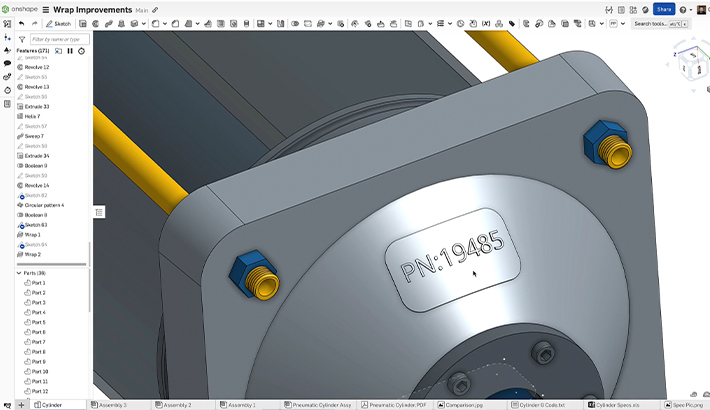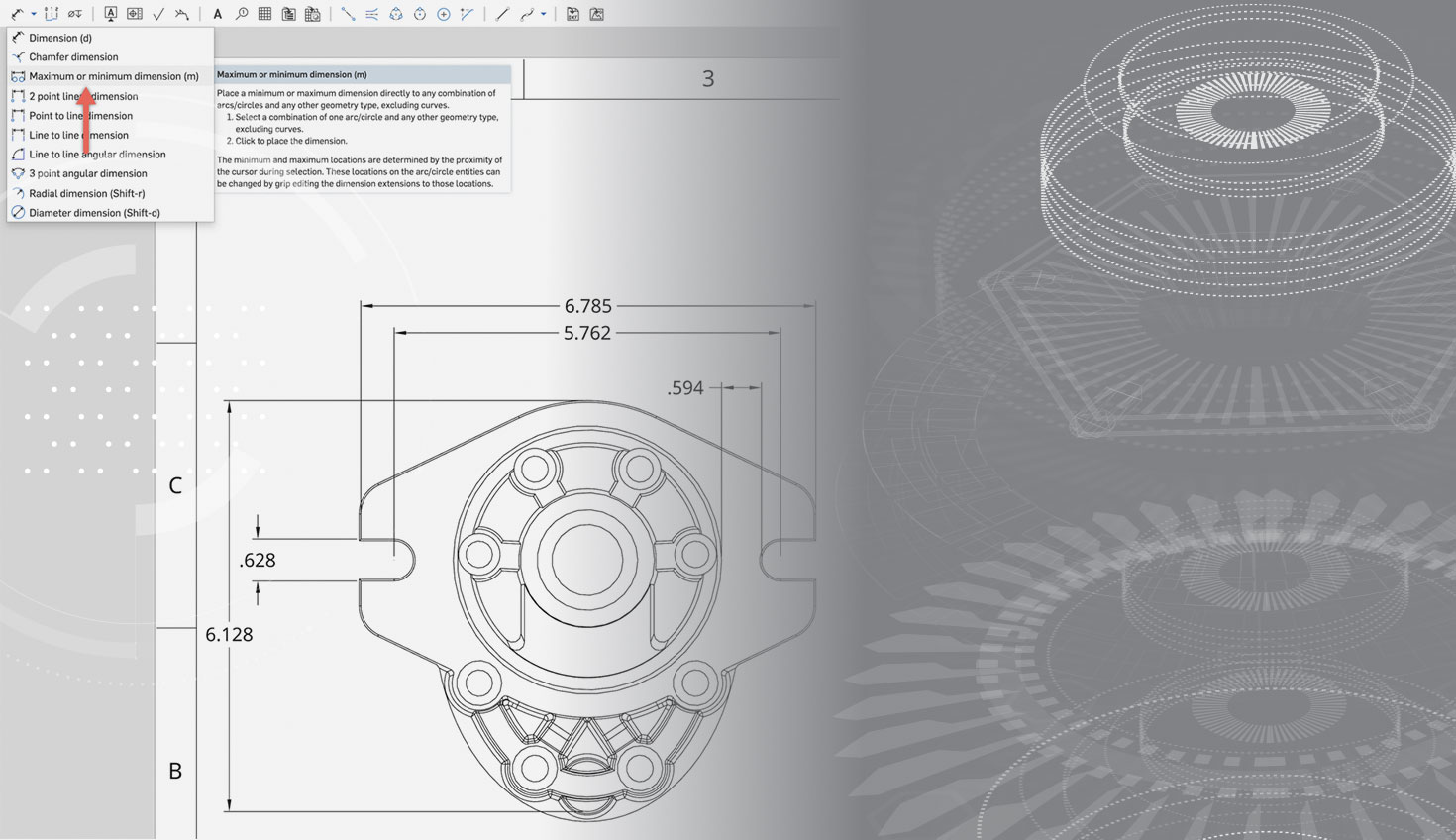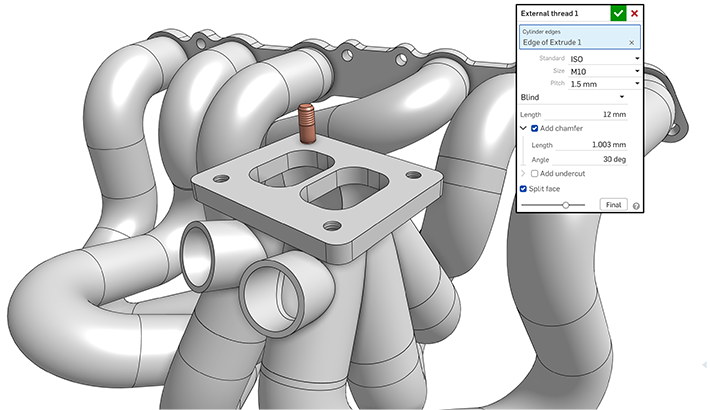It's 2020, and we are starting early with an update that will help you improve productivity in the new year! This update focuses on a number of user-requested usability and drawing improvements. Let's dig in.
CAD IMPROVEMENTS
MEASURE TOOL IN ONSHAPE DRAWINGS
You can now measure in Onshape Drawings.
MIN/MAX DIMENSION IN ONSHAPE DRAWINGS
You will find a new Min/Max Dimension type in Onshape Drawings. This new dimension makes it easier to dimension to the inside or outside of arcs or circles.
GD&T EDGE EXTENSIONS
You can now create GD&T symbols that reference an edge with an edge extension as opposed to a leader with arrow.
MICROSOFT ONEDRIVE INTEGRATION
You can now integrate Microsoft OneDrive with your Onshape account.
COMPOSITE PARTS FILTER IN ONSHAPE ASSEMBLIES
You can now filter by Composite parts when inserting into Onshape Assemblies. This was highly requested by users after announcing this new feature a few months ago.

EXPORT IMPROVEMENTS
Those with export permissions can now export Linked Documents from the right-click context menu of an assembly. In the past, you had to open the Linked Document and export from it.

PROFESSIONAL IMPROVEMENTS
EXPORT FROM RELEASE CANDIDATE DIALOG
You can now export directly from the Release candidate dialog in Onshape. This is especially useful for those who need to export released data, as you no longer need to load the release and browse through the Document to export.
LEARNING CENTER IMPROVEMENTS
A new course, Understanding Curves, has been added to the Onshape Learning Center to explain how to create the underlying framework for advanced part creation and surface models. This course is available to Standard, Professional, Enterprise, and Educational subscriptions.
Please take a moment to try out these new features and improvements and leave your comments below. For a detailed list of all the changes in this update, please see the changelog.
Remember: The updates listed here are now live for all users when creating new Documents and over the next few days these features will also be available in Documents created before the date of this update.