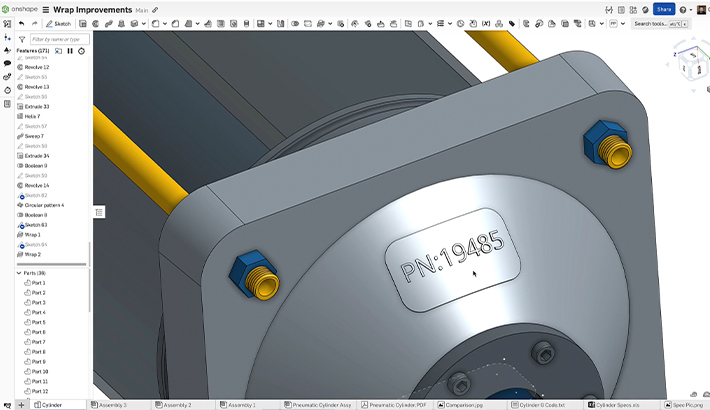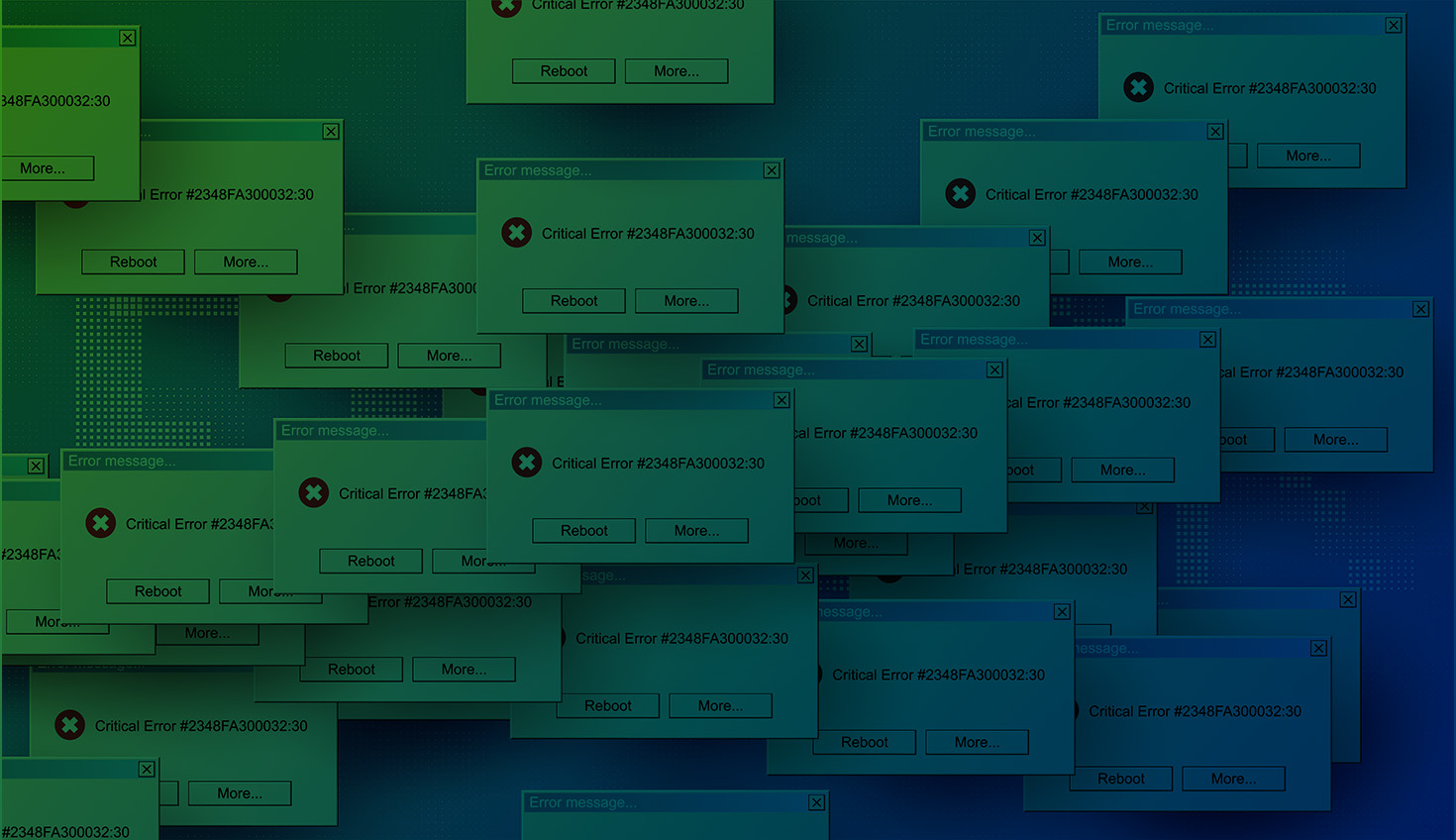As an engineer or product designer, you know the pain of having your CAD software unexpectedly crash, costing you valuable time and resulting in data loss.
If concerns over reliability and downtime have you exploring alternatives to desktop CAD, it's worth understanding what causes these crashes and how a modern cloud-based solution like PTC’s Onshape can prevent many of the issues.
What Causes Crashes in Desktop CAD Software
When your CAD software crashes, it abruptly and completely terminates the program. If you're lucky, you'll typically see an error message before being kicked out to the desktop. After a crash, your only recourse is to restart the software and attempt to recover your work. However, that restart can take minutes as the large desktop CAD applications reload.
Once back in the software, you can hopefully restore your work from a recent autosave, backup, or CAD recovery files. But if the crash corrupts key files, you may permanently lose design data. Even if recoverable, you've still lost time and momentum. As an engineer, these crashes disrupt your design flow at critical moments.
Several factors contribute to the instability of desktop CAD apps:
Software Bugs: Bugs in the code often lead to crashes when the software ends up in an unrecoverable state. For example, one routine may delete data while another still holds a reference to it. Or memory gets allocated incorrectly.
Memory-Unsafe Languages: Desktop CAD applications written in languages such as C/C++ have a very high risk of memory access issues such as buffer overruns, memory overwrites, incorrect memory access, or memory leaks – which can lead to data corruption, crashes, the need for CAD recovery files, or performance degradation.
Hardware Errors: Electrical faults in memory chips can introduce data corruption and cause crashes. Most consumer workstations lack error-correction capabilities found in server-grade hardware.
Complex Dependencies: Desktop CAD depends on many layers of system libraries, drivers, and other applications. If any component has issues, it jeopardizes the whole stack.
Heterogeneous Environments: With users running different operating systems, libraries, graphics cards, etc., testing every configuration fully is impossible. Hard-to-reproduce crashes are common.
Fragmentation: As memory gets fragmented over time, large free blocks needed by CAD apps become scarce, leading to crashes.
Insufficient Resources: Whether due to memory limits or competing software, an app may crash when unable to get the resources needed for an operation.
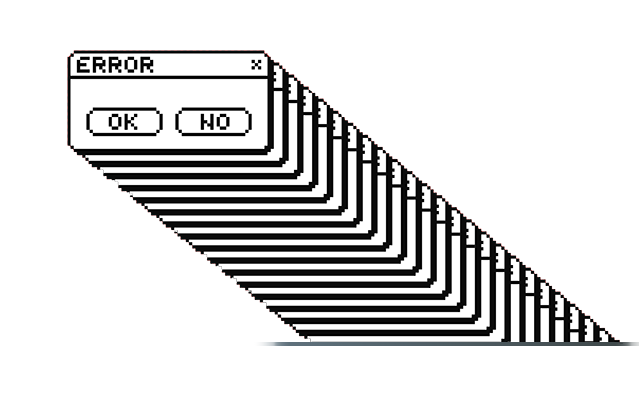
Why Online CAD Stops Crashes in Their Tracks
Onshape’s cloud-native architecture effectively prevents many crashes plaguing desktop CAD users. Let’s look at some key reasons:
Homogeneous Environment: All Onshape computation happens on AWS cloud servers. So rather than testing on a wide array of configurations, Onshape only needs to certify performance on a limited set of controlled server specs. What they test matches what users experience.
Distributed Processing: Unlike monolithic desktop apps, Onshape splits processing across many independent servers. If one crashes, the overall system remains intact.
Fast Failure Recovery: Onshape instantly shifts users and distributes the load to other servers if a server fails. You may see a temporary error, but you can quickly retry and move on without major interruption.
Data Consistency: Onshape stores designs in a fault-tolerant database, so crashes can’t corrupt data. Users never lose work.
Isolated Problems: With distributed servers, a crash in one isolated part of the system won’t cascade across Onshape. Desktop CAD is singular, so one crash kills the whole app.
Proactive Health Monitoring: Onshape employs advanced monitoring to identify server problems proactively. Sick servers are quarantined before impacting users. New capacity spins up automatically as needed.
Memory Reliability: Onshape servers utilize error-correcting code (ECC) memory to prevent data corruption and crashes due to memory faults. Most consumer desktops lack this protection.
Give Onshape a Try to Stop Crashes
If the constant threat of crashes in desktop CAD has you down, give Onshape a try. The distributed cloud architecture prevents most crashes from ever impacting users. When isolated issues occur, the impact is minimized through fast recovery and built-in data protection.
Rather than crossing your fingers and hoping your desktop CAD app doesn't crash this time, check out Onshape for a more reliable and seamless design experience. The peace of mind of being able to model uninterrupted may be just what you need to hit project deadlines and stay in the zone. So don’t settle for a crash-prone tool – try Onshape free today.
The Onshape
Discovery Program
Learn how qualified CAD professionals
can get Onshape Professional
for up to 6 months – at no cost!