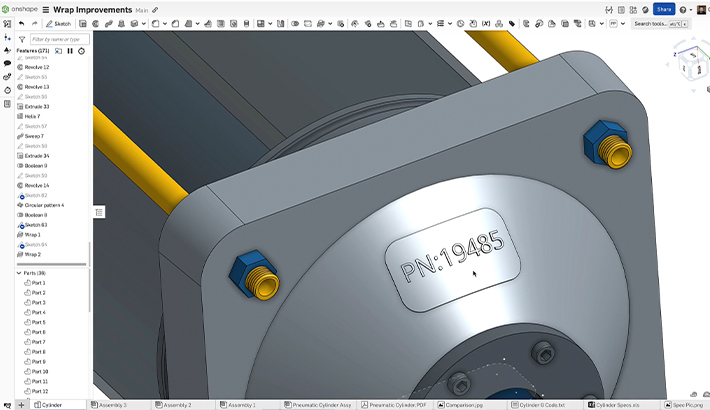Onshape by PTC now includes CAM Studio – an integrated solution that unites CAD and CAM in one cloud platform, eliminating file transfers, version conflicts, and software transitions.
Along with the Onshape Learning Center’s self-guided courses, designers can learn about CAM Studio basics and complete machining workflows in hours, not weeks. Whether you’re new to CAM programming or transitioning from legacy systems, the learning experience is as seamless as the software itself.
Introduction to CAM Studio in the Cloud
If you've been wondering "how do I use CAD and CAM software together effectively?" you'll appreciate Onshape's integrated approach. CAM Studio, our computer-aided manufacturing solution, answers this question by design. What makes this capability particularly valuable isn't just the functionality – it’s how seamlessly it fits into the product development ecosystem.
Unlike traditional CAD/CAM workflows that require exporting files between disconnected systems, CAM Studio lives right where your designs do. This cloud-native approach means you're always working with the latest version of your design, collaborating in real-time with team members, and maintaining a single source of truth throughout the product development process.
CAM Studio is available to Onshape Professional and Enterprise subscribers. But with the Onshape Discovery Program, qualified users can explore cloud-native CAD and CAM capabilities before fully committing.
Self-Paced CAM Learning Content
The Introduction to CAM Studio self-paced course begins with an overview of CAM Studio's capabilities and the advantages of its integration with Onshape. Designers can dive right in, exploring how to add CAM Studio to their documents and insert components needed for machining jobs.

The structured learning path follows a logical workflow that covers machining fundamentals:
-
Creating a job (defining bodies and stock models)
-
Setting up machines for specific jobs
-
Establishing the Work Coordinate System
-
Creating and managing tool libraries
-
Developing toolpaths for machining
Rather than lengthy videos covering every setting, the course uses concise flip cards with focused information to get designers productive quickly. This approach allows learners to get to the essential information without watching extended videos about individual settings.
How to Use CAM: From Setup to Toolpaths
For those wondering "how to use CAM" in practical scenarios, the course includes comprehensive exercises for both 2.5-axis machining and 3-axis machining that guide learners through complete workflows from start to finish. These exercises apply what’s been learned in realistic scenarios, cementing the understanding of the entire process.
Designers are actively working through these exercises, so there's growing momentum behind the learning content as design teams explore how CAM Studio can enhance their manufacturing workflows.
Advanced Features That Streamline Production
Beyond basic CAM programming fundamentals, the course also covers productivity-enhancing features unique to Onshape's cloud approach:
-
Cache functionality for improved performance
-
Preview operations including back plotting, verification, and simulation
-
Simple drag-and-drop reordering of operations
These capabilities allow designers to validate their work before sending it to a machine, reducing errors and saving valuable production time.
Related Tech Tips:
What's Next for CAM Studio Learning
While the current course focuses on machining fundamentals and essential CAM programming skills, our learning resources will continue to grow alongside the ever-growing Onshape product development ecosystem. This commitment to expanding educational content ensures designers, creators, and engineers can continue developing their skills as they explore more complex manufacturing challenges.
Ready to streamline your CAD and CAM software workflow? Start your CAM Studio journey today.
The Onshape
Learning Center
Take self-paced courses, get technical briefings,
watch informational webinars, or sign up
for an instructor-led training session.