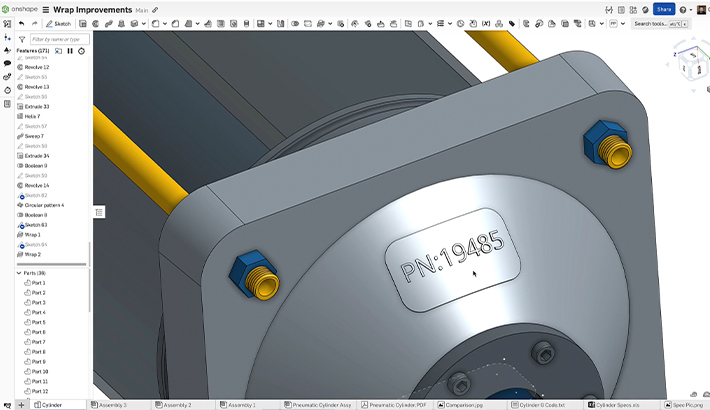Nobody uses just CAD anymore, and there is no such thing as a CAD company anymore.
Product developers need a whole array of tools to get their jobs done, to get new products developed. Sure they use CAD, but they also use other tools.
When I began my career eons ago, and first learned drafting, product development tools consisted of paper, pencils, drafting tools and, of course, the blueprint machine. Release management was all done on paper – whenever you made an engineering change, you would literally change the paper with pencil and eraser. If you wanted an archive, you’d have to make photocopies in a special machine that smelled of ammonia. Anyone who used drafting in the old days knows the smell of that ammonia copier.
You would use this photosensitive paper that you'd sandwich over your drawing, and a really bright light would shoot through it. The ammonia would make the ink develop. And that's literally what a blueprint is. The process of making copies of drawings made them blue, like an old mimeograph machine. And to get release approval, you'd roll up the paper and pass it around the office. The chief engineer would unroll it and take a look at it.
I don’t feel nostalgic about those ammonia fumes. My stroll down memory lane here is a reminder that what may seem like great tools at the time are often painstakingly laborious in retrospect. That’s how I already feel about PDM systems, which were great innovations when they were first introduced in the 1980s.
The Old Generation: Installed Software Tools Communicating Via File Copies
Although companies today don’t use paper and blueprint machines as tools anymore, I do see them using computer-based tools that are starting to seem old and inefficient.
This older generation of computer-based tools for product development are all discrete, installed software tools that communicate via copies of files.
For example, everyone uses some form of computer-based data management tool. Data management is used to manage released revisions, as well as manage collaboration among the different members of a multi-person product development team.
In its simplest form a data management tool is a file system manually managed by storing carefully-named directories of files (such as “C:\TopAssembly_Final_17Mar2019\subassembly\etc\etc\etc”) on a local or network disk drive – what I call the “C:\...” data management system.
Another type of data management tools are installed PDM servers and installed PDM client software. If work is done at multiple sites, then multiple PDM servers must be installed and connected together in some sort of ‘syncing’ scheme.
Collaboration is often done through more copies of files, distributed via email or perhaps FTP servers. Maybe in some cases, teams use a cloud file drive like Dropbox.
Non-CAD users need another software tool for viewing. In addition, licenses need to be managed with yet more servers, and yet another installed software tool for license code management.
And so on.
The New Generation: A Full-Cloud, Full-Database Unified Platform of Tools
At Onshape, we’ve observed that this older approach to product development tools and data – using discretely-installed software tools that communicate via file copies – is inefficient and costs businesses time, money, innovation, and security. Products still get built, of course, but these tools could be significantly improved -- just as our tools have previously evolved from paper drawings to computer software to deliver more speed and efficiency.
Onshape solves these problems with a new, modern platform that is:
- Full-Cloud – Tools for CAD, release management, workflow, viewing, and collaboration are all available via cloud services. Anyone authorized can use the tools on any computing device without downloads, installs, or worries about who’s on what version of software.
- Full-Database – All data is stored in one place in a central database. There are no files or copies. Collaboration is achieved through secure sharing – not copying. No more worries about where’s the latest version of data, or overwriting each other’s changes.
Onshape’s development team built this architecture and platform with an early vision of offering a big set of tools. We started with part and assembly modeling, and over time have continued to expand our tools for:
- CAD
- Version Control, Branching and Merging
- Release Management
- Workflow
- Real-Time Collaboration
- Viewing Tools for Non-CAD Users
- Access Controls and Auditing
- Analytics
- Admin Console
- Live REST APIs that connect Onshape to other business systems, over 50 third-party engineering applications, and customer-specific applications
- Configurations
- Bill of Materials
- And more
Some of these tools are improvements on familiar tools such as part and assembly modeling, and some are new and unique to Onshape – such as real-time analytics and a global admin console that simply aren’t possible in the old installed software and file-copying world.
An Administrator’s Dream – Onshape’s Admin Console
Whether you are provisioning two users or 2,000, the Admin Console lets you instantly provide users with a full set of tools – CAD, data management, workflow, etc, – as well as provide secure access to product data using a single browser-based app.
The First 7,000,000 Hours
Thousands of companies who have chosen the Onshape platform are working faster, saving time, saving labor, becoming more innovative and strengthening security. We now have over 7,000,000 hours of usage on our platform and enormous amounts of user feedback that we continually use to get even better. To our customers who have given us so many great ideas on how to improve and expand our toolset – thank you!
It’s extremely gratifying to hear from so many of you that indeed Onshape’s platform does improve your speed, improve your levels of innovation, save you money and staff time, and provide more security than the old generation of installed software and file copies.
In fact, many of you have told us that while it was a great idea to put CAD in a full-cloud platform, it was an incredibly awesome idea to put data management in a full-cloud platform.
Stay Tuned…
I’ve barely scratched the surface for how Onshape’s cloud product development platform goes far beyond just its CAD tools. Product design team members can collaborate in real time without stepping on each other’s toes. No one has to wait for co-workers to finish their work before they can start theirs. Executives who don’t have a single day of CAD training can now methodically follow the progress of a design.