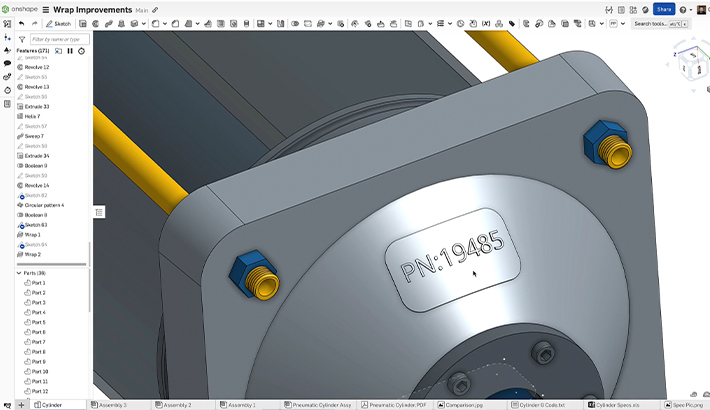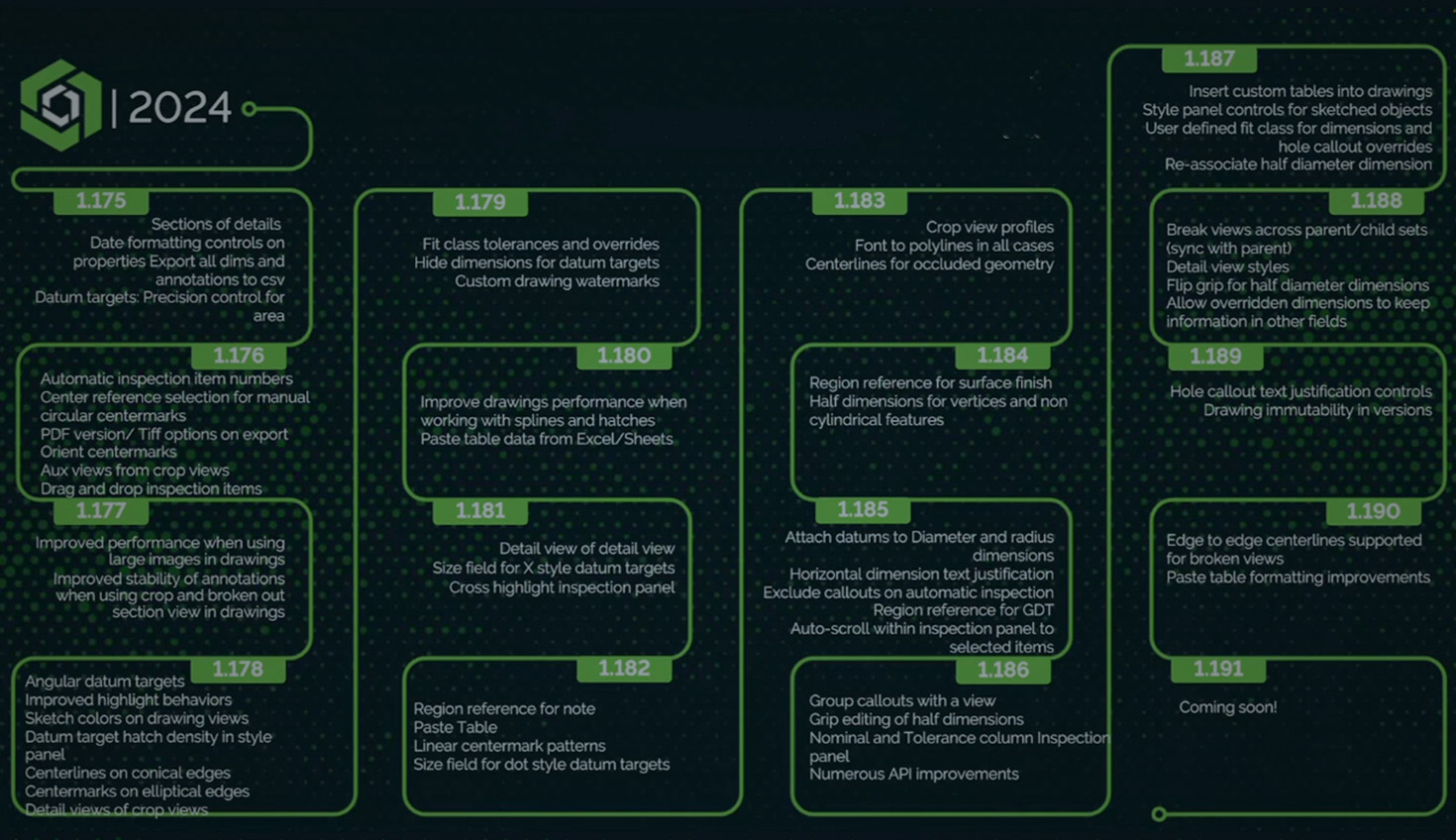In a remarkable year of continuous innovation, Onshape has delivered over 700 improvements across 16 releases in 2024. From core CAD system software functionality to advanced surfacing tools, the platform has evolved significantly to meet the diverse needs of its user base. Let's dive into the year's most impactful features.
The Top 10 Features
1. G2 Boundary Surface
Advancing Onshape's surfacing capabilities, G2 boundary surfaces provide curvature-continuous connections between surfaces, essential for high-quality aesthetic designs. The feature works seamlessly with other advanced surfacing tools like G3 bridging curves and isoparametric curves, enabling designers to create complex, high-quality surface models with precise control over surface transitions.
2. Automatic Inspection Items
Streamlining the quality assurance process for First Article Inspection, this feature automatically populates inspection tables as dimensions that are added to drawings. The system maintains dynamic links between dimensions and inspection items, automatically updating tables when dimensions change. Users can easily cross-reference between the drawing and inspection table through interactive highlighting, significantly reducing the chance of errors in quality documentation. The ability to export to CSV format enables seamless integration with quality control systems, CMM machines, and other downstream processes. This automation not only saves time but also helps ensure consistency in quality control documentation.
3. Product Structure View
Transforming how users navigate their data, Product Structure View moves beyond traditional folder hierarchies to present information based on actual product structure. Instead of searching through multiple folders and documents to find components, users can now navigate their designs based on the product's actual assembly structure. This intuitive approach allows users to see their latest released versions and, in the context of a release, without needing to know what Document your items are stored in. The feature is particularly valuable for complex products with components spread across multiple projects or libraries.
4. New! Render Studio
A complete overhaul of the rendering environment brings enhanced usability, better performance, and sophisticated new features. The redesigned interface provides intuitive access to advanced capabilities like depth of field and tone mapping. Users now have granular control over tessellation quality, enabling high-fidelity rendering of curved surfaces. The addition of 3DConnexion support enhances navigation efficiency. Render Studio also supports “Company” and "Personal" favorites, enabling teams to maintain consistent environments and appearances across multiple projects.
5. Onshape Educator Plan
This dedicated plan for educators now includes comprehensive tools for classroom management, assignment creation, and student progress tracking. The addition of Onshape simulation capabilities – one of the most requested features from educational users – enables students to perform real-world engineering analysis as part of their learning experience. This plan makes professional-grade CAD tools more accessible to educational institutions while providing educators with the specific functionality they need to effectively teach engineering and design concepts. The platform's cloud-based nature ensures students can access their work from any device, eliminating traditional software installation and compatibility issues.
6. Dark Mode
A widely requested feature, Dark Mode provides a sleek, eye-friendly interface option that users can enable permanently across their Onshape experience, including in Render Studio. Additionally, Dark Mode offers several benefits:
-
Reduced Eye Strain: The contrast between light text and a dark background is less harsh on the eyes, especially in low-light environments.
-
Improved Visibility for Certain Conditions: Dark mode provides a gentler visual experience, which may be more comfortable for individuals with certain visual impairments, such as sensitivity to bright light or photophobia.
-
Battery Saving: On devices with OLED screens, Dark Mode can save battery life because black pixels consume less power than white ones.
7. Thickness Analysis
Taking the top spot is the highly requested Thickness Analysis feature. This powerful tool leverages Onshape's cloud computing architecture to deliver rapid results for complex injection-molded parts – often in just seconds rather than the minutes required by traditional systems. Users can choose between quick ray method analysis for simple geometry or the industry-standard rolling ball method for more complex parts. The tool offers interactive capabilities including custom bounds definition, real-time section views, and the ability to continue working while analysis runs. This makes it particularly valuable for injection molding manufacturers who need to quickly validate wall thickness for manufacturability, helping prevent costly production issues before they arise.
8. Flatten Surface
This powerful addition to the surfacing toolkit enables users to flatten complex curved surfaces into 2D patterns with precise control over rips and distortion analysis. The feature provides real-time visualization of areas that will experience stretching or compression during flattening, helping users optimize their designs for manufacturability. It supports multiple export formats, including SVG and DXF, for laser and waterjet operations.
9. Git-Inspired PDM Features
Bringing modern software development workflows to hardware design, these features include workspace protections, merge lines, and selective restore capabilities. Workspace protection allows teams to lock down main branches, ensuring changes only come through approved merges – crucial for maintaining design integrity in large teams. The addition of merge lines provides clear visual tracking of design changes and their origins, while selective restore gives users the flexibility to roll back specific elements without affecting the entire design. Together, these tools enable more controlled yet collaborative development processes, particularly beneficial for teams transitioning from traditional file-based PDM systems to more agile, modern workflows.
10. Decals
This long-requested feature enables users to easily add logos, warning labels, and other graphics to their models. Decals automatically conform to the selected surfaces and show up across assemblies and shaded drawing views without additional setup. The tool provides intuitive controls for positioning, scaling, and rotating decals, with the ability to adjust UV mapping for precise placement. Beyond aesthetic applications, users have found creative uses for decals as visual reminders and annotations during the design process, making it a versatile tool for both the final presentation and design development stages. As an added bonus, Decals also automatically show up in Render Studio for photorealistic presentations of your next great product.
Notable Nominees
The year saw numerous impressive improvements across various categories. Here are some standout nominees that didn't make the top 10 but deserve recognition:
Core CAD Enhancements
-
Lock Subassembly: Improves performance in large assemblies while maintaining the ability to capture important positions.
-
Exclude from Properties: Solves a common configuration challenge by allowing users to maintain the same part number across different states of a component (like compressed/expanded springs or O-rings), streamlining BOMs and part management.
-
Body Draft: A powerful feature for creating complex draft angles with symmetric capabilities.
-
Pause Regeneration: Enhances performance by allowing users to control regeneration timing.
Surfacing Innovations
-
Isoparametric Curve: Enables clean surface splitting using the underlying mathematics of the surface.
-
G3 Bridging Curve: Provides enhanced control over curve continuity for aesthetic designs.
-
Edit Curve: Powerful tool for cleaning up imported curves and improving surface quality.
Sheet Metal Capabilities
-
Sheet Metal Bend: Streamlines the process of creating bent features from flat patterns.
-
Corner Break Improvements: Enhanced control over corner treatments.
User Experience Updates
-
Sketch Expression Display: Improved visibility of expressions and variables in sketches.
-
Under-Constrained Sketch Icon: Quick visual feedback on sketch status.
-
Mate Connector Improvements: Enhanced positioning capabilities with automatic origin placement.
The breadth and depth of these improvements demonstrate Onshape's commitment to continuous innovation and user-driven development. With releases every three weeks and hundreds of improvements throughout the year, Onshape continues to push the boundaries of what's possible in cloud-based CAD software.
The Onshape
Discovery Program
Learn how qualified CAD professionals
can get Onshape Professional
for up to 6 months – at no cost!