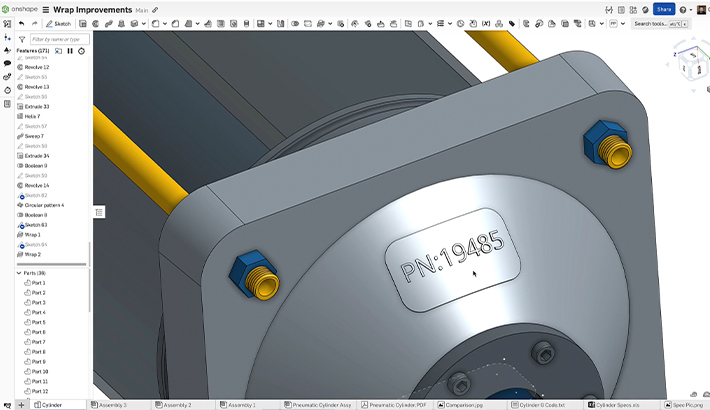Don’t be fooled.
Nearly every software vendor and technology service provider claims to be “cloud-powered.” But the truth is that most of these products involve minor add-ons to old installed software – they store files in the cloud instead of on local disks. This type of cloud-storage software often requires the customer to still maintain a complex server network.
Some cloud-storage products disguise the installation, either by downloading and installing the software and uploading files in the background or by hosting the installed software elsewhere and streaming it. These hybrid platforms can provide some minor incremental benefits. But only a true cloud-native platform can provide transformative organization-wide benefits.
These cloud-native storage benefits have proven themselves in products such as Salesforce, Gmail, Google Docs, Google Sheets, Zendesk, Asana, JIRA, Workday, Microsoft Office 365, Google G Suite, and many others. The cloud-storage and disk-storage products in these markets have been left far behind.
What is Cloud-Native Software?
First, let’s discuss some of the required attributes of an enterprise-level cloud-native platform.
In a cloud-native platform, all your data is stored in one place in a database in the cloud. When a user works on data, it does not need files to be copied, locked, or downloaded. Your data is also stored incrementally, which means any state of data that ever existed can be easily restored.
Your software, a collection of microservices, also runs entirely in the cloud. Microservices are multi-tenant, allowing rapid scaling and instant replacement of “broken” microservices. This is a fundamentally different approach than a cloud-storage approach.
Some other key aspects of cloud-native software include:
-
The cloud infrastructure is a global configuration.
-
“Named users,” their rights and their current session states are understood in the cloud. One user can be in multiple sessions in multiple states at the same time with no performance or resource penalty.
-
The software is updated continuously and transparently for all users.
-
All granular actions that impact IP are immutably recorded forever.
-
All granular data modifications are incrementally recorded forever.
-
A data warehouse intelligently indexes this massive data collection.
-
An analytics engine is built-in to the product.
-
Access to data is never artificially blocked to users who have the right to access it.
-
A highly secure rest API and websocket architecture segregate the cloud infrastructure from the user interface implementations.
Now that we have established what cloud-native software is, let’s explore what it isn’t. How can you tell if your software is only a partial-cloud or cloud-storage solution? I’ve come up with more than two dozen warning signs that your product development team is not receiving the full productivity benefits of real cloud-native design and data management tools.
25 Warning Signs That You Are NOT Using a Cloud-Native Platform
Take a look at these surefire signs that your product development platform is not a true cloud-native storage offering.
You’re using a hybrid cloud-storage tool if…
-
You can only use it on specific operating systems or hardware.
-
You have to install ANYTHING.
-
You worry about crashing and losing data.
-
You can’t access data you have a right to see when someone else is editing it.
-
It takes more than one minute to sign up and use the product.
-
It takes more than one minute to provision or deprovision a new user.
-
You can’t access and edit your data anytime from anywhere on any modern device, including tablets and phones.
-
You have to make a copy of a file or convert it to a different format to let someone else view it or edit it.
-
You can’t restore your data to any state that ever existed in the past.
-
You can’t give someone access to your data instantly.
-
You can’t remove access to your data instantly.
-
You have to tell people to, and hope that they actually do, delete files to protect your IP when you remove their access to your data.
-
You worry that if you change something and it goes wrong, you may never be able to get back to where you were.
-
You cannot account for whoever accessed your data and what they did with it.
-
You cannot prevent someone you give a copy of your data to from giving a copy to someone else.
-
You need a CAD system administrator or other IT staff for your CAD and/or PDM hardware, data and software.
-
You have to make backups of your CAD data.
-
You or your company have to set up and maintain servers to share stored data internally or externally.
-
You need to use a specific computer or VPN to access data or to approve a release.
-
As a manager, you can’t tell in real-time what your team has done recently on your own without holding meetings.
-
You can’t tell if a supplier or contractor has started on their work yet.
-
Once you have given someone access to your data, you can’t prevent them from copying it, downloading it, exporting it, or redistributing it.
-
You feel compelled to hit the save button or enable an auto-save feature to avoid losing work.
-
You are waiting for data to be checked in before you can see it.
-
You worry that the data you are looking at is already out-of-date.
Exhausted yet? I certainly am.
Don’t be fooled. Onshape is the only product development platform on the market today that eliminates all of the productivity bottlenecks listed above. Competitors can’t offer this because they are selling cloud-storage solutions. It will take many, many years for any of them to catch up to Onshape’s real cloud-native platform – IF they do everything right. And of course, the Onshape R&D team will not be standing still.
Start Your Next
Project in Onshape
Find the cloud CAD plan that's
right for you and your business.