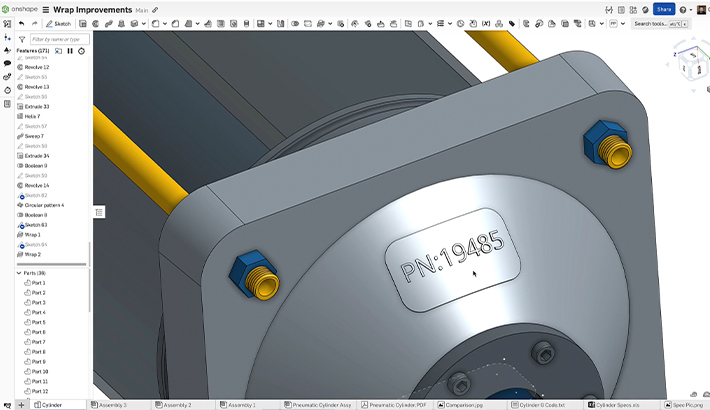Modeled threads might look impressive. However, if you work with large assemblies packed full of hardware, they can do more harm than good.
While it may be tempting to add those fine helical details to your design, modeled threads come at a cost. Each feature increases the number of faces and edges in your model, which can quickly bog down performance and complicate your workflow.
When Should You Consider Modeling Threads?
There are a few legitimate use cases where fully modeled threads make sense:
-
3D Printing Functional Threads - If you print or manufacture parts with functional threads.
-
High-Fidelity Rendering - If you need an ultra-detailed product shot where visual polish is important.
-
Tool or Mold Design - If precise geometry is required for toolpaths.
-
Custom Thread Geometry - If you design a non-standard thread.
For all other cases, you are better off with cosmetic threads.
Cosmetic threads are simplified representations that visually indicate threading while including all the metadata needed for callouts in drawings and downstream applications. They are easy on performance, simple to manage, and in most cases do everything you need.
Onshape’s Approach
In the Onshape modeling environment, cosmetic threads show where a face is threaded, whether creating an external thread or a tapped hole. Cosmetic threads do not clutter your geometry and do not interfere with your Onshape Drawings. Everything is handled automatically, so your documentation stays clean and accurate.
Bottom line?
Though rarely required, only model threads in CAD when it is absolutely necessary. For everything else, cosmetic threads are the smart, efficient choice.
Friends Don’t Let Friends Use Old CAD!
Know a colleague who could benefit from our cloud-native, fully-featured collaborative design platform?