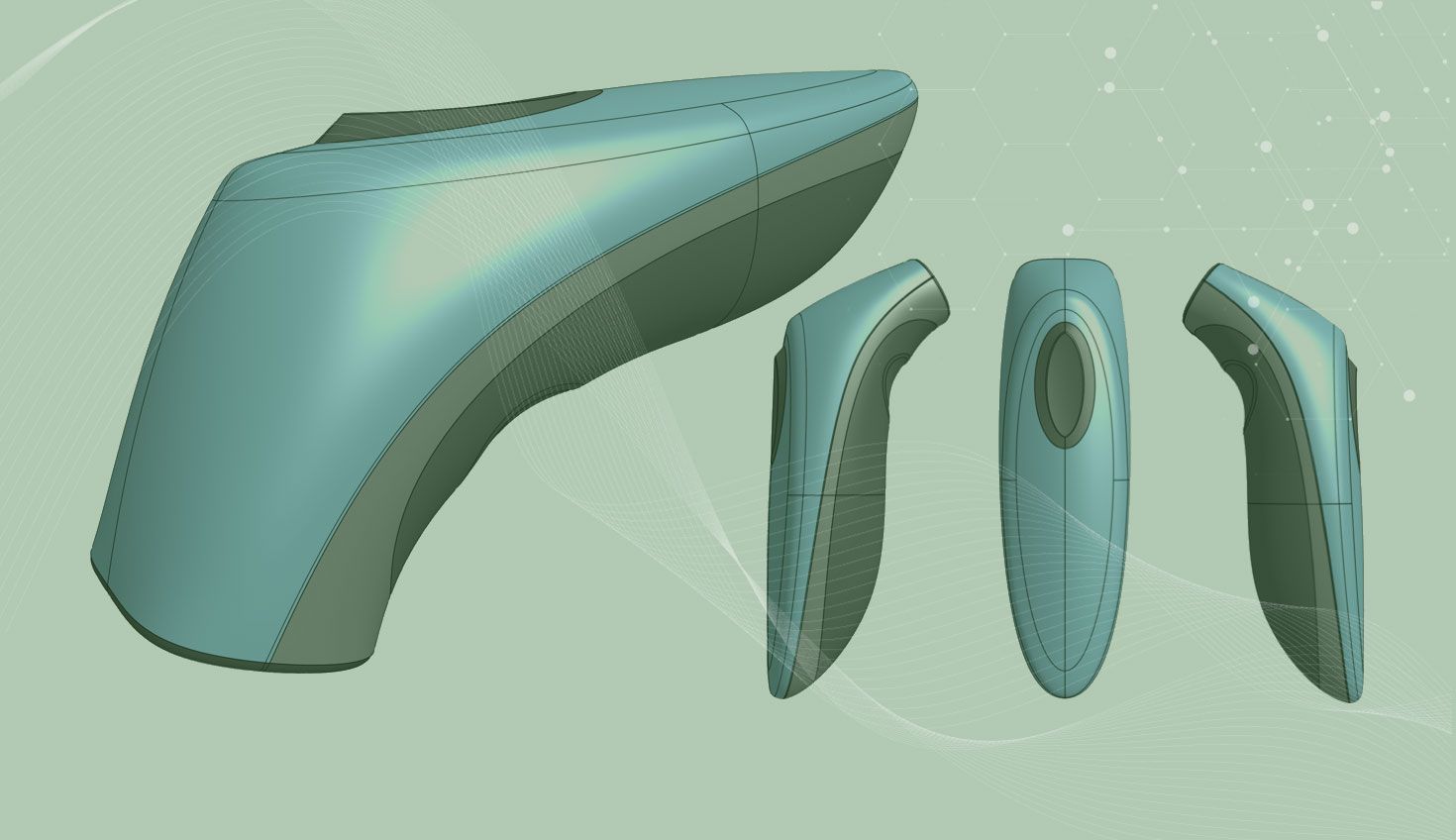
1:34
Today’s Tech Tip focuses on how a solid part can be used to cut surfaces with the Boolean feature.
The Boolean feature is widely used for cutting operations, finding the common between two parts with the Intersect option, or joining two or more parts together to form a single part. But did you know that surfaces can also be used with the Boolean feature? A solid part may be used as a cutting tool to cut a single surface or multiple surfaces, or surfaces that share a common edge can be united or knit together. Let’s take a look.
In our example, the hand scanner needs a feature placed on the bottom of the model that will be used as finger grip. A sketch is drawn on the front plane and is revolved as a solid part that will be used as construction geometry.
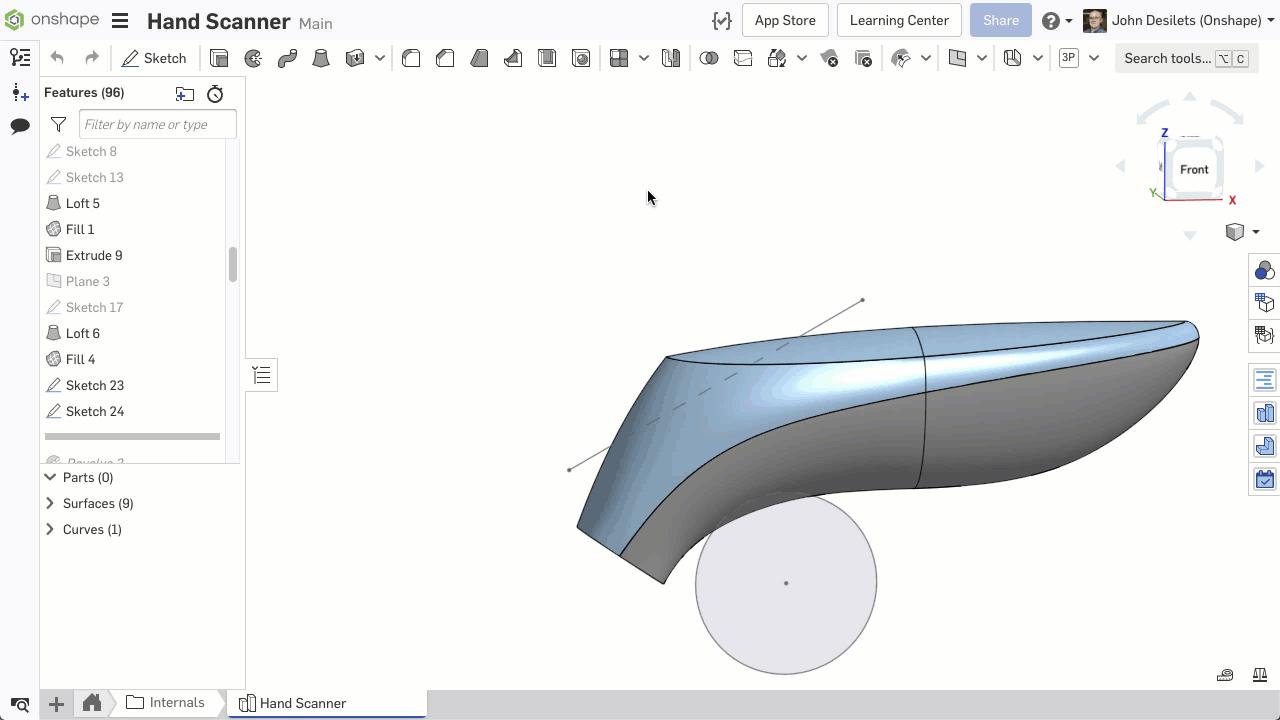
Next, the Boolean feature is selected with the Subtract option enabled. The solid part is selected as the tool and the bottom surface is selected at the target. The surface is cut from the intersection of the solid part.
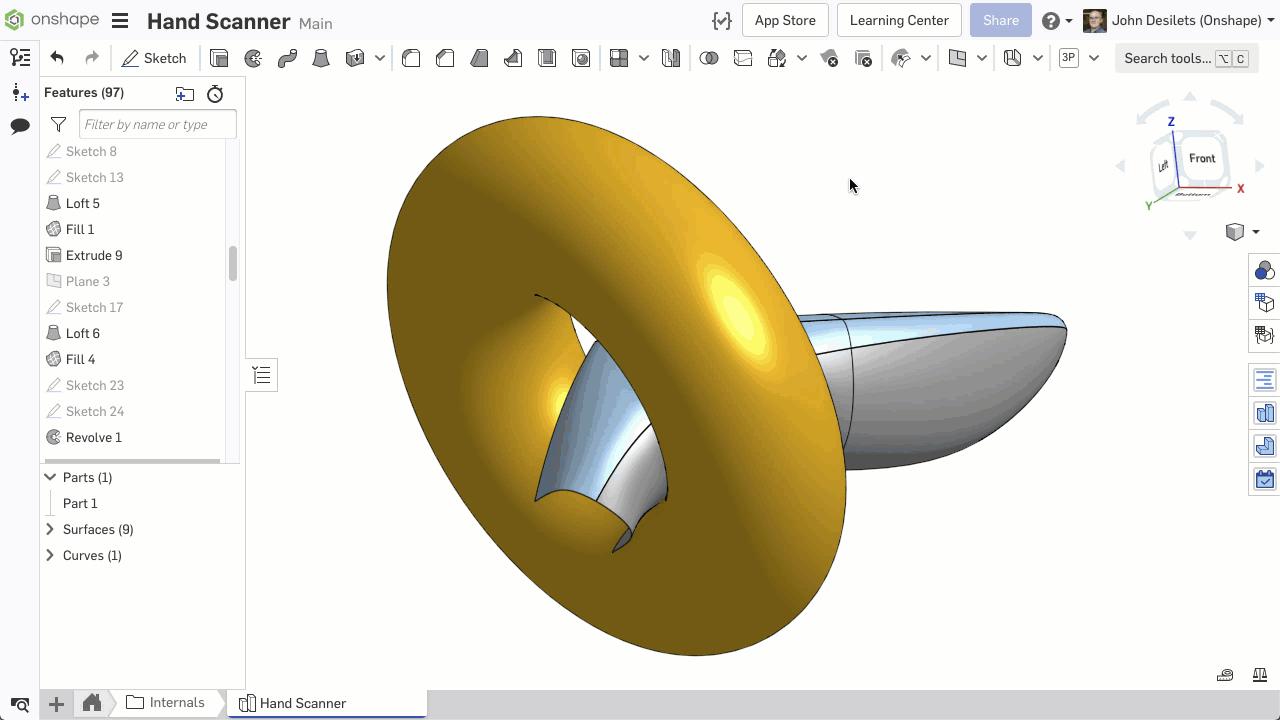
Once the surface has been cut, a spline is sketched on the front plane that will be used to construct the Finger Grip feature.
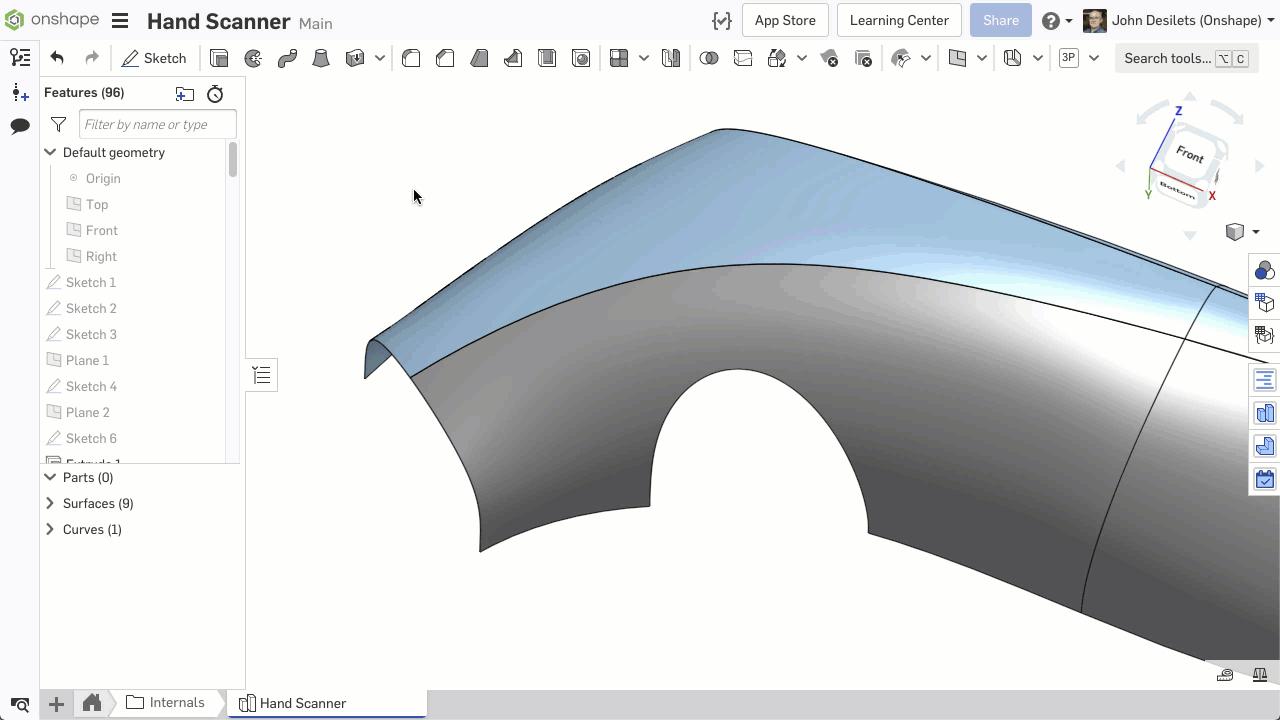
A fill surface is used to form the Grip feature while matching tangency to the spline on the front plane. This will ensure a smooth transition once the part is mirrored to the opposite side.
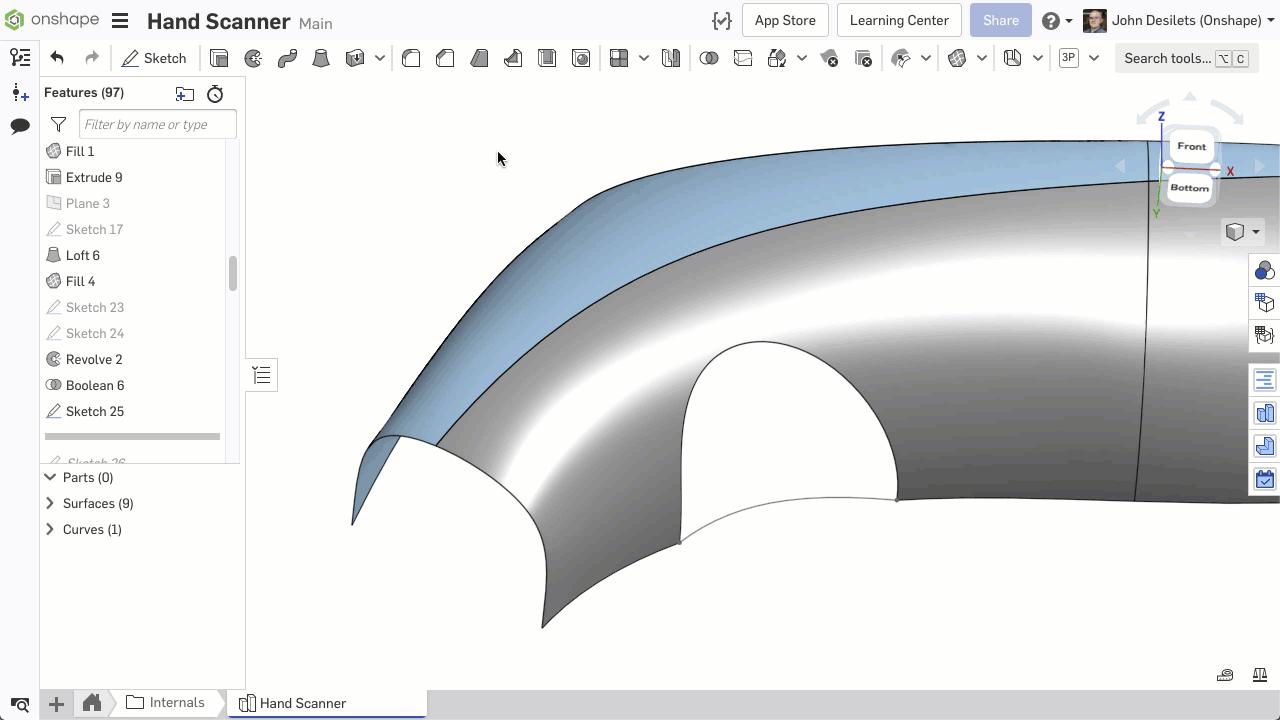
Last, the Boolean feature is used to combine all surfaces into one. As a reminder, this is only possible for surfaces that share a coincident edge.
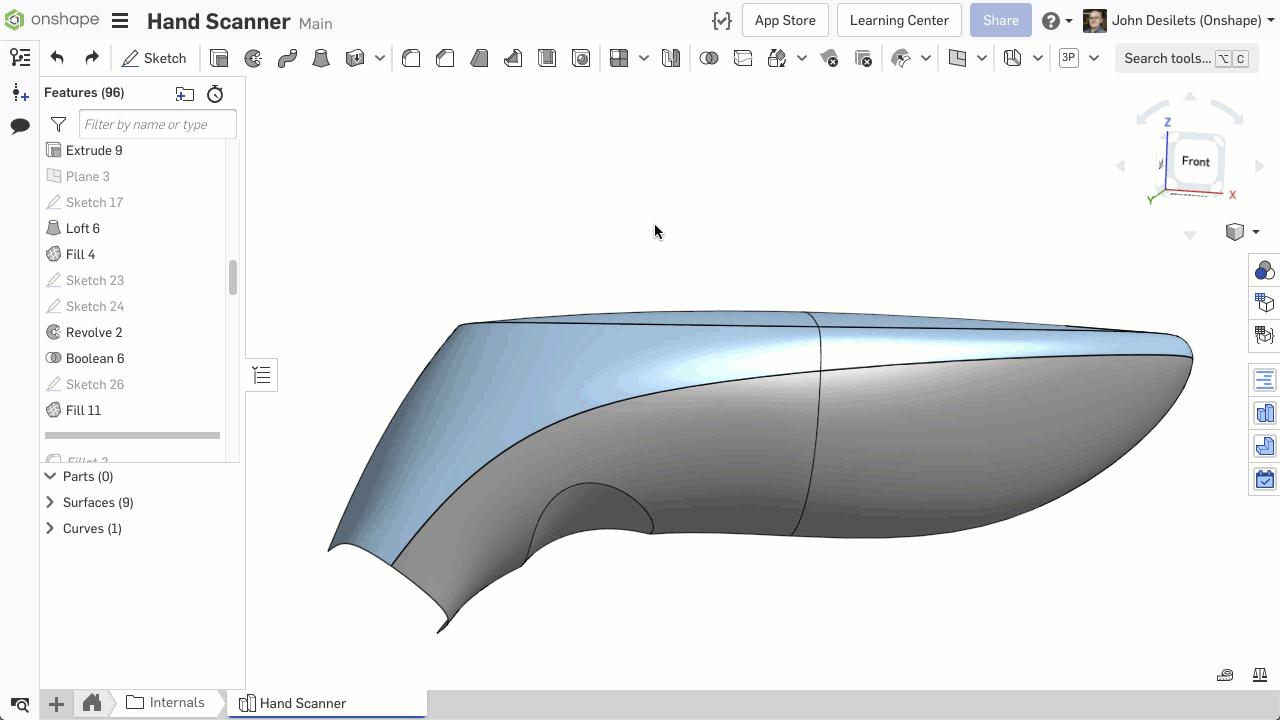
For more information on how to model with surfaces, check out the Advance Part and Surfacing Design Learning Pathway in the Onshape Learning Center.
Interested in learning more Onshape Tech Tips? You can review the most recent technical blogs here.
Latest Content

- Blog
- Becoming an Expert
- Assemblies
- Simulation
Mastering Kinematics: A Deeper Dive into Onshape Assemblies, Mates, and Simulation
12.11.2025 learn more
- Blog
- Evaluating Onshape
- Learning Center
AI in CAD: How Onshape Makes Intelligence Part of Your Daily Workflow
12.10.2025 learn more
- Blog
- Evaluating Onshape
- Assemblies
- Drawings
- Features
- Parts
- Sketches
- Branching & Merging
- Release Management
- Documents
- Collaboration
Onshape Explained: 17 Features That Define Cloud-Native CAD
12.05.2025 learn more



