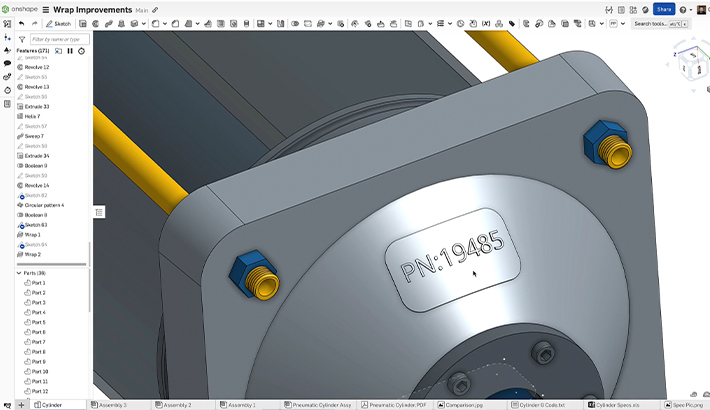All CAD systems have features. Some have more, and some have less, but one thing is always certain: Every user wants a feature that doesn’t exist or does that extra little bit that the native feature doesn’t offer.
With PTC’s Onshape, a cloud-native CAD and PDM system, you can create your own custom CAD features or modify existing ones, offering a powerful way to tailor the design experience to specific needs.
Custom features are created within Onshape’s Feature Studio, a built-in development environment that uses FeatureScript, Onshape’s native programming language. This unique capability provides the flexibility to automate tasks, streamline processes, and develop tools specific to a project’s demands directly within the Onshape platform.
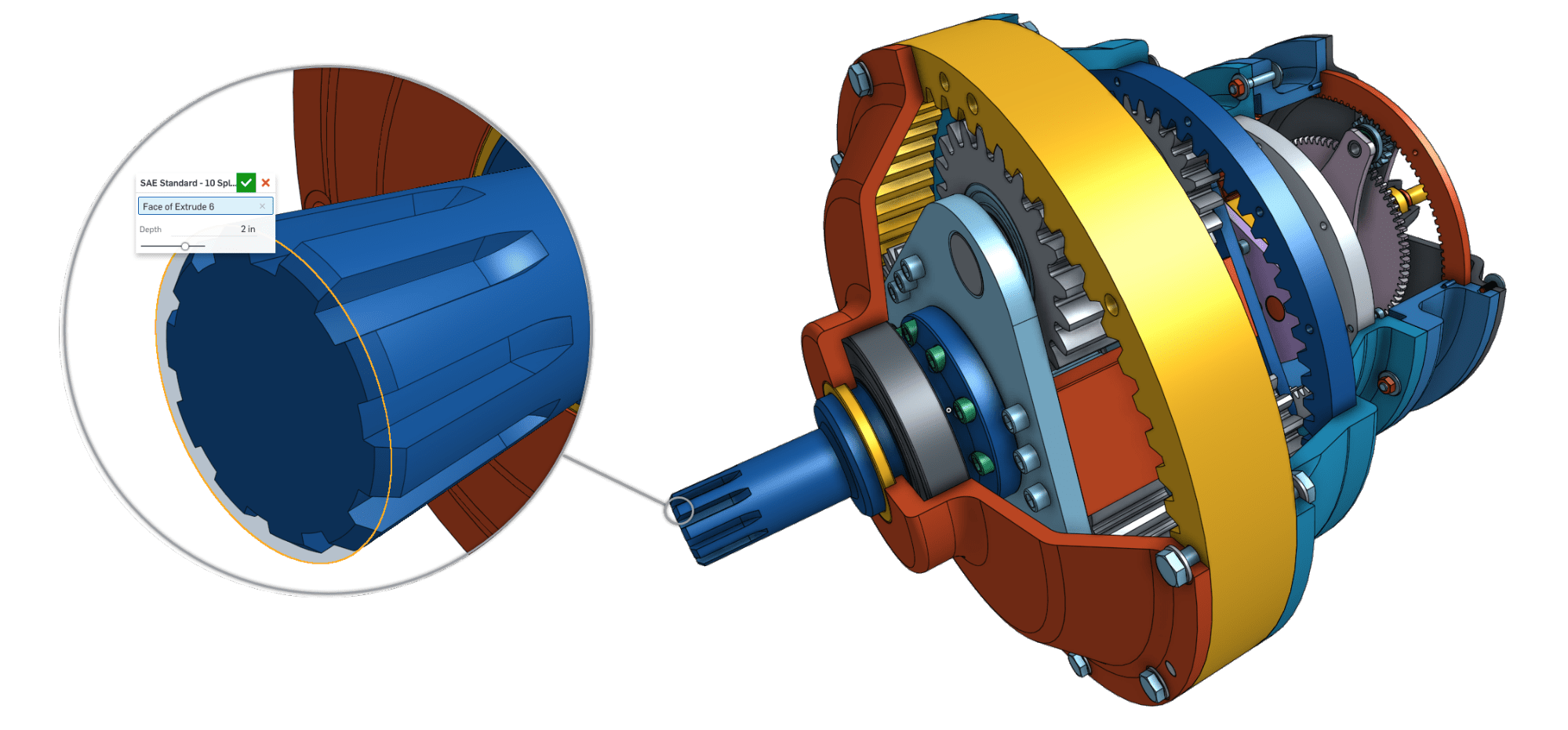
Old CAD Software’s Flawed Custom Features
In older, file-based CAD software, features are written and developed solely by the CAD vendor. This flaw leads to a number of drawbacks and a variety of downstream frustrations:
-
Old CAD companies typically have very long development cycles – missing even one development stage gate could result in gestation periods measured in years.
-
You have no visibility into how the features work.
-
You have little say in what features the vendor works on next.
-
You can’t modify a vendor’s feature to customize the way you want it to work.
-
You can’t create your own features.
Onshape is different. We made the architectural decision very early on to invent a new programming language called “FeatureScript,” which defined both the UI (user interface) and the operational logic of the native features within Onshape.
What is Onshape FeatureScript?
FeatureScript is Onshape’s built-in programming language used to create and customize CAD features. What sets it apart from other CAD customization tools is that FeatureScript isn’t a separate add-on – it’s the exact same language Onshape’s developers use to build the platform’s core features. When you create a custom feature in Onshape, it behaves just like any other native feature, running smoothly across browsers, iOS, and Android.
Onshape has also made its feature source code public, allowing you to study and modify existing features. This level of openness is virtually unheard of in the CAD world and gives users the ability to fully understand and adjust the tools they work with.
For engineers interested in exploring the code behind Onshape’s core features, this is a game-changer. You can see exactly how native features like extrude, fillet, and loft are built, and use that knowledge to create your own tools.
READ: Creating a Wordle-Inspired Game Using Onshape’s FeatureScript
The Power of Onshape’s Feature Studio
Developing custom features using FeatureScript is made easy with Onshape’s Feature Studio, a built-in integrated development environment (IDE). The IDE includes helpful features like code snippets, inline documentation, and an intuitive interface, making it accessible to both experienced programmers and those new to coding.
Even if you’re not a programmer, there’s no need to worry. Many companies employ CAD developers or partner with experts from the Onshape community who can write custom features for you. The community is a thriving resource full of engineers who can help you get the most out of FeatureScript.
What are Onshape Custom Features?
In every CAD system, “features” are the building blocks of 3D parametric modeling. From simple extrusions to complex lofts and fillets, features enable engineers to bring their designs to life. But what happens when the available features aren’t quite it?
This is where custom features come in. With Onshape’s Feature Studio, you can develop your own CAD features using FeatureScript, integrate them seamlessly into your workflow, and use them just like Onshape’s native tools. Unlike traditional user-defined, macro-based CAD customization, Onshape’s custom features are fully integrated, providing the same reliability and performance as any built-in feature.
The best thing about custom features is that you don’t have to write a single line of code to use them. The Onshape community has already written and made hundreds of custom features publicly available, and adding a custom feature created by somebody else is extremely straightforward and secure. For example, fs.place is a marketplace where users can search, purchase, and access high-quality Onshape custom features with demo documents, while developers can include or obfuscate their source code and offer enterprise pricing options.
TECH TIP: How to Find Published Custom Features in Onshape
Why Use Custom Features in Onshape?
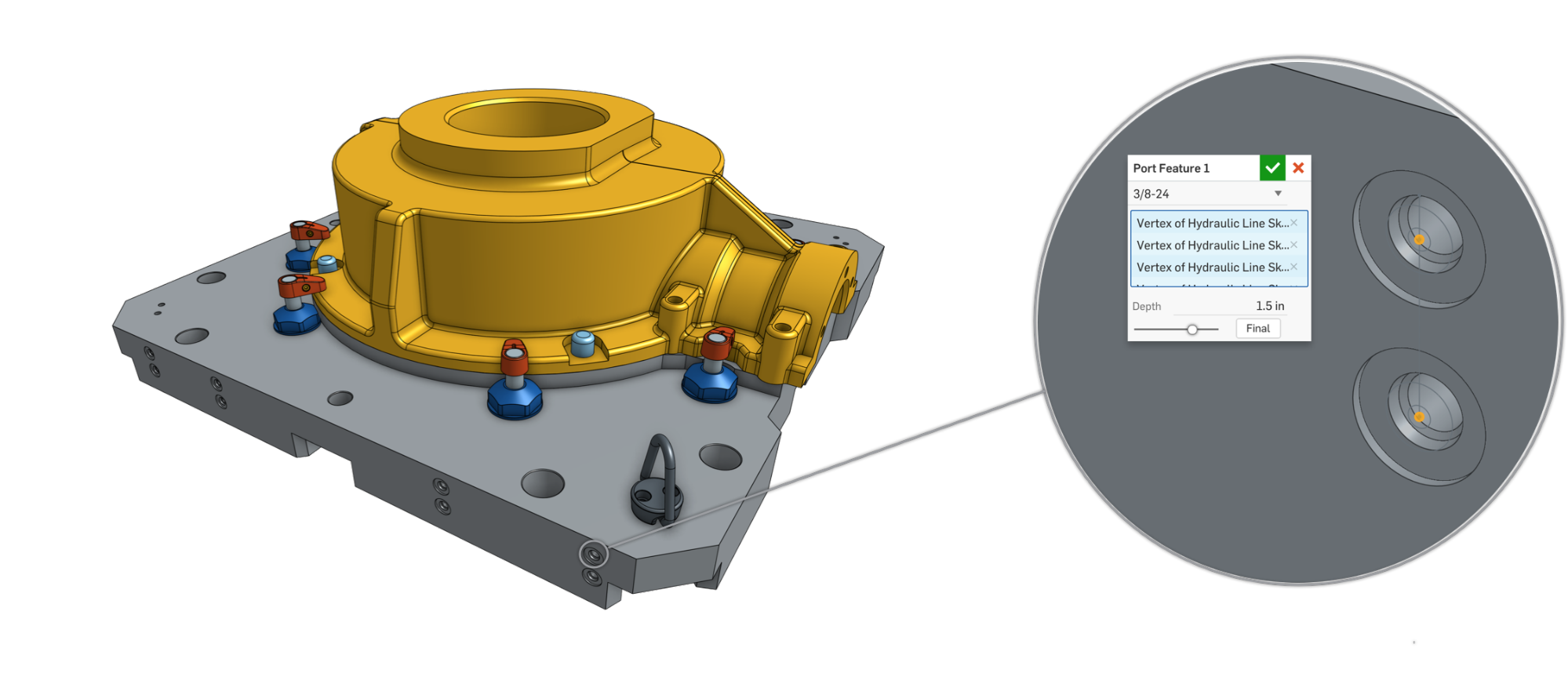
For engineers who are tired of rigid, one-size-fits-all tools, custom features offer the flexibility to automate, modify, and innovate without limits. Here are several reasons why to experiment with custom features.
1. Automate Complex Workflows
CAD design is often full of repetitive tasks – performing the same steps over and over again across multiple parts or projects. This repetition not only wastes time but also increases the likelihood of errors. With Onshape custom features, you can automate these tasks, combining multiple steps into a single action.
Imagine you frequently need to create a filleted pocket with drafted walls. Instead of executing separate commands for each step, you can write a custom feature in a Feature Studio that does all of this in one go, saving time and ensuring consistency. For example, engineers working on standardized parts can automate these repetitive tasks with custom tools, dramatically speeding up their design process.

2. Modify Existing Features for More Control
Unlike traditional CAD systems, where you’re stuck using features exactly as the software vendor designed them, Onshape lets you tweak existing tools to better suit your workflow. With FeatureScript, Onshape gives users access to the source code of all its native features – meaning you can modify existing functionality or create entirely new tools from scratch.
For instance, if you want the extrude tool to behave slightly differently or need a more specific variation of the loft feature, FeatureScript allows you to adjust these tools to your exact needs. This level of customization is unparalleled in the CAD world and provides engineers with total control over their design process.
READ: How to Build the Perfect 3D Benchy Using Custom Features

3. Build and Share Custom Tools
Onshape’s open approach doesn’t just stop at feature customization – it extends to community sharing. The Onshape custom features library is full of publicly available tools that have been created and shared by other engineers. This means you don’t need to write a single line of code to benefit from CAD customization. You can easily add any public feature to your toolbar and start using it immediately.
For engineers looking to innovate and streamline their design process, the ability to share and use custom features created by others is a huge advantage. With just a few clicks, you can access tools specifically tailored for complex workflows, niche industries, or repetitive tasks.
READ: Tackling Standardization, Automation, and Complex Designs in CAD with FeatureScript

4. Capture Company Knowledge and IP
As experienced engineers retire or transition, companies face the risk of losing critical knowledge and expertise. Onshape’s FeatureScript offers a solution by allowing teams to codify their unique design logic and processes into custom features. This not only helps preserve institutional knowledge but also ensures that it remains easily accessible to new team members.
By embedding domain-specific knowledge directly into your CAD tools, you create a system that retains expertise within your organization, making onboarding smoother and maintaining consistency across projects.
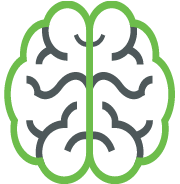
Security and Stability of Custom Features
Many users wonder about the security of using custom features in Onshape. Rest assured, Onshape’s environment is designed to protect your data. Custom features can’t modify anything beyond the geometry and metadata within the specific Part Studio they’re used in. They also can’t affect features in other parts of your design or communicate back to their original creators.
Additionally, custom features in Onshape are designed to retain their version history and be as stable as native features, ensuring that they continue to work exactly as designed even after software updates. Unlike macros in traditional CAD systems, custom features won’t break from one version to the next.
Getting Started with Onshape Custom Features
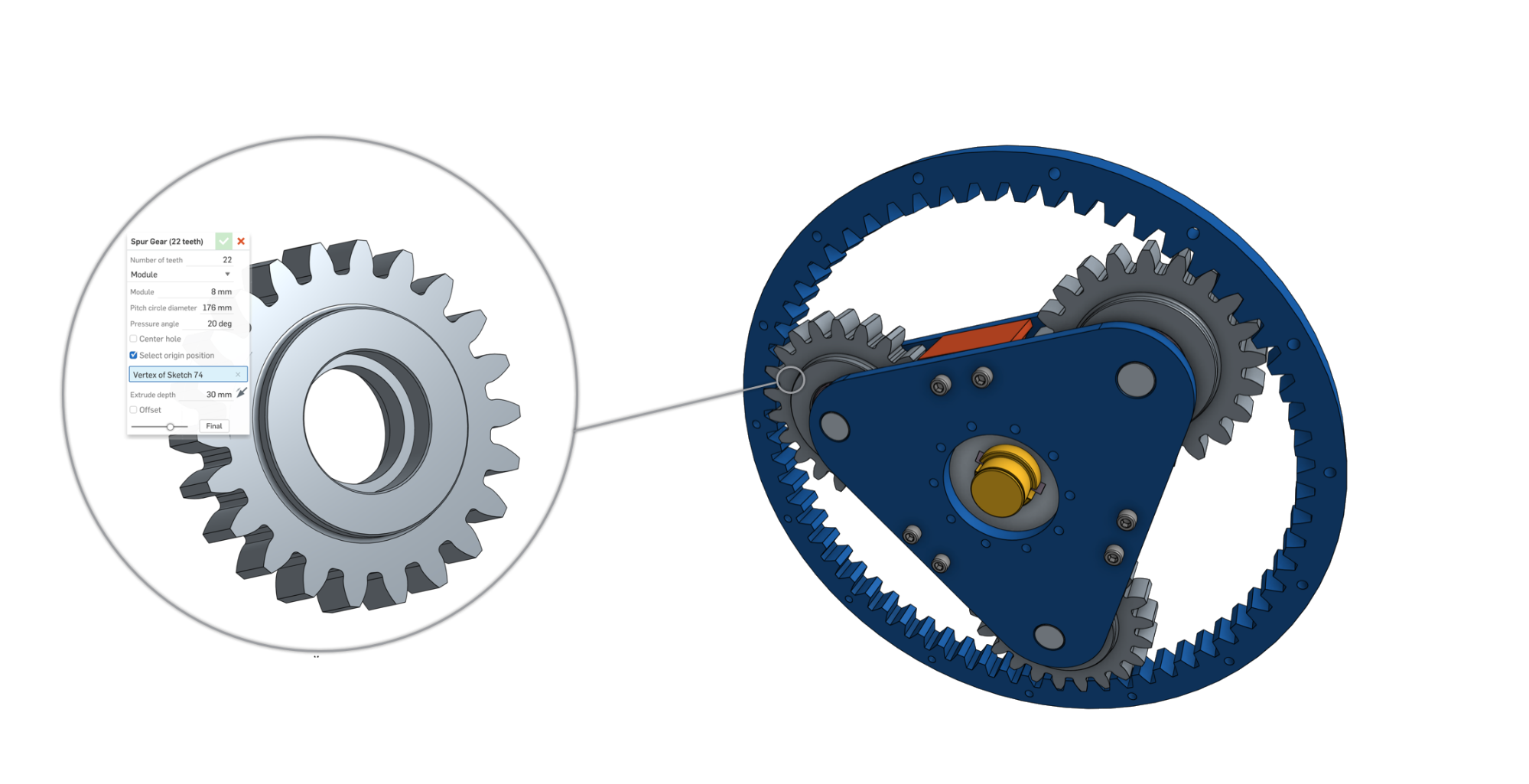
If you’re ready to transform your CAD workflow with Onshape custom features, here’s how to begin:=
-
Visit the Onshape FeatureScript Page: Explore example custom features and learn more about how they were created.
-
Check Out FeatureScript Documentation: Dive into the details of FeatureScript and see how it can help you create custom tools.
-
Take an Online Course: Onshape’s Learning Center offers courses to help you get started with FeatureScript, even if you’ve never coded before.
-
Join the Onshape Community: The Onshape Forums are a great place to connect with other engineers, share ideas, and get help with creating or using custom features.
Onshape custom features and FeatureScript offer a powerful way to customize and streamline your CAD workflow. Whether you’re looking to automate repetitive tasks, modify existing features, or create entirely new tools, Onshape gives you the flexibility and control you need to take your designs to the next level.
Ready to get started? Explore the Custom Features Library, which includes the HAVF profile custom feature for airfoil design, and see how much more productive your CAD process can become.
Try Onshape Today
Head to our sign-up page to choose the right CAD plan for you and your team.