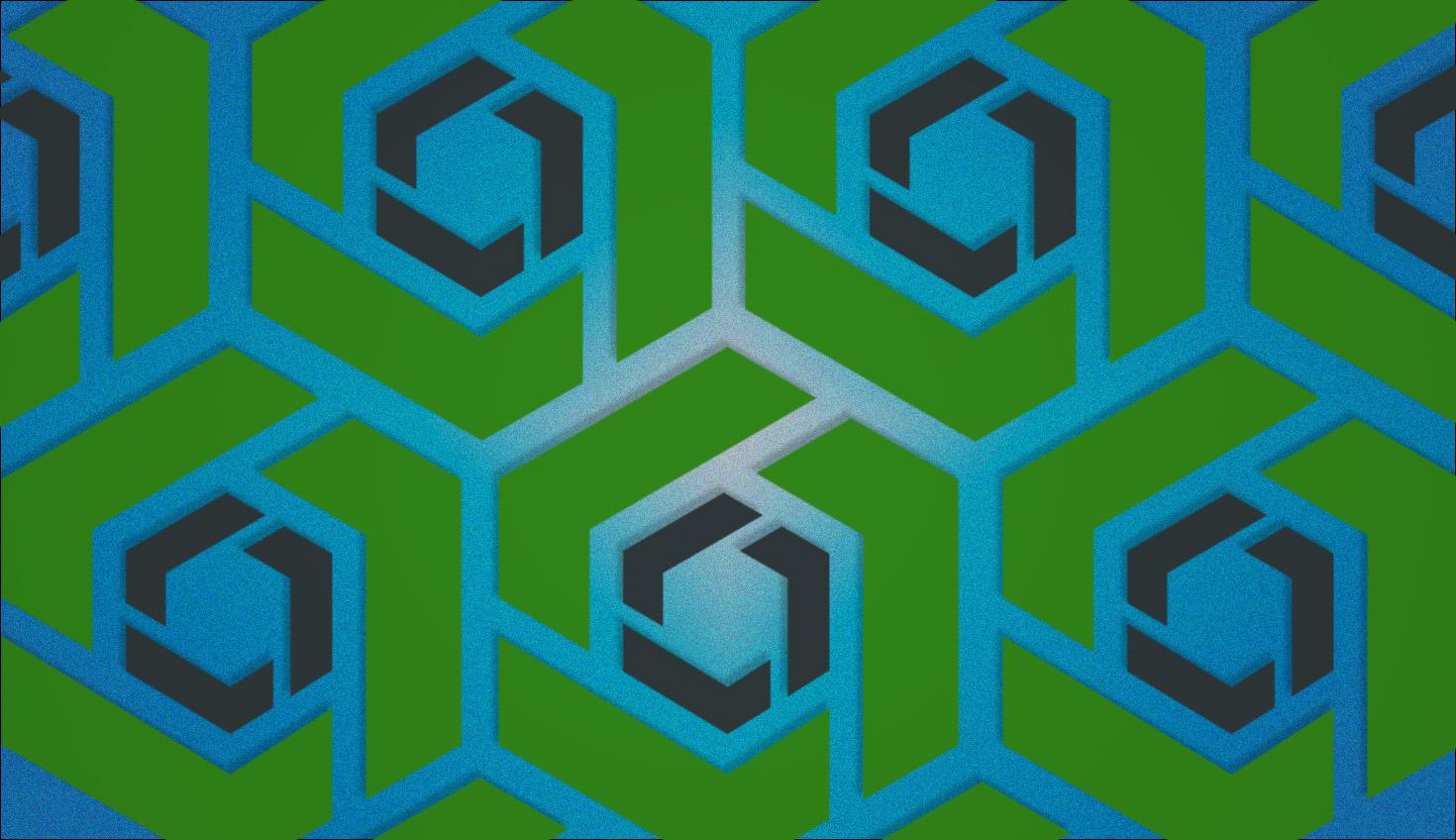
15:01
Let’s talk about elephants in the room – specifically, the one wearing a "3DEXPERIENCE" name tag (yes, in all caps, because apparently yelling product names is a thing).
When Peter Brinkhuis, the founder of CAD Booster and a 17-year SOLIDWORKS veteran, dropped his blog “37 things that confuse me about 3DEXPERIENCE,” it wasn't just another rant. It was a master class in how to make engineering software so complex that it needs its own engineering degree.
“I get so confused, so annoyed, so angry. I consider it unusable,” Peter wrote.
And he's not alone. Nicolas Hayman from Architectural Metalwork Design shared in a LinkedIn post: “Simplicity is Key. 3DX is the opposite.” Or, as Industrial Designer Bradford Waugh eloquently commented, “I almost made a post today asking if Solidworks hates us.”
Here's a crazy idea: What if your CAD software just... worked? What if you didn’t need a Ph.D. in bookmark management or fluency in different login systems? What if you could spend less time figuring out how to use your design tools and more time actually designing?
That’s not just a wild fantasy – it’s exactly what Onshape by PTC does. Let’s break down how Onshape’s online CAD system keeps things simple while others leave users befuddled.
37 Things Onshape Gets Right That 3DX Makes Complicated
1. Discoverability
Go to onshape.com. What do you see? A giant “Sign Up Now” green button on the top-right corner, right where it should be. Want to log into your existing Onshape account? Then click “Sign In” right above that giant green button, where you’ll be taken to your design workspace.
2. Intuitive URLs
We have four different URLs. Don’t worry – you don’t have to remember them. Just start at onshape.com, and you’ll find everything you’re looking for.
But just for your information, the URLs are:
- onshape.com: the one-stop-shop for all things Onshape.
- cad.onshape.com: your cad workspace and help documentation
- learn.onshape.com: the Learning Center, where we have free resources to further your design knowledge.
- forum.onshape.com: reach out to the Onshape community for help or just to share neat engineering-related discoveries.
“CAD,” “learn,” “forum?” URLs that just make sense!
3. Navigable Webpages
You don’t need to keep bookmarks for various Onshape products or processes. We pride ourselves on accessibility, and part of that is finding the information you need when you need it. Whether it is an intuitive user experience within the product or in our documentation, users have the information they need to do their jobs and the ability to search for and find solutions easily.
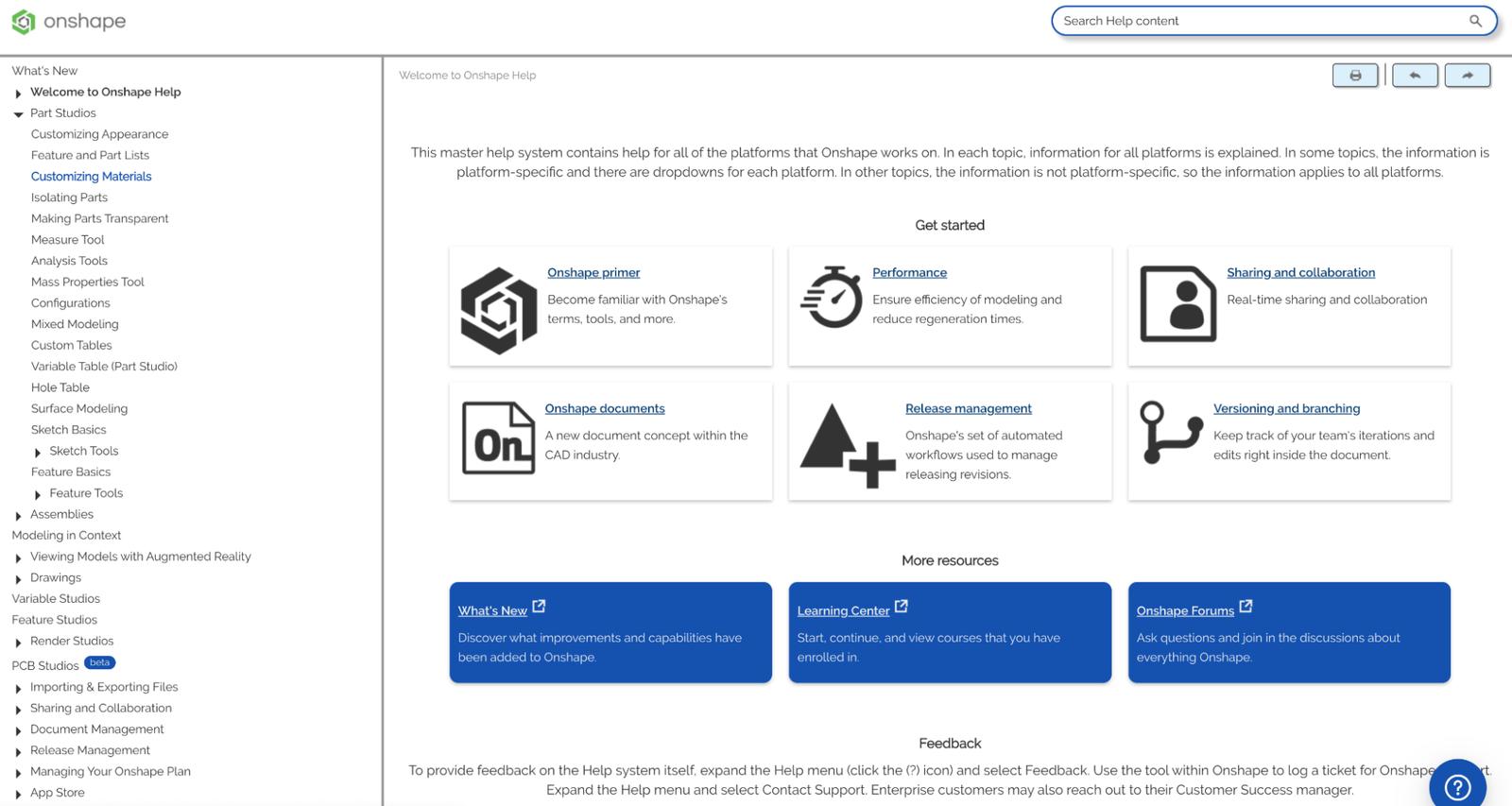
4. Easy Login
All you need is your email and password, and voila! You’re off to the design races. Additionally, for Enterprise plans, teams can use two-factor authentication (2FA) and single sign-on (SSO) to enhance security without making logging in more than a one-click ordeal.
5. Straightforward Sign-Up Process
Signing up for Onshape is as easy as filling out a form, verifying your email, entering your payment information, and being directed to your design workspace. You don’t need to speak to anyone if that's your preference. But if you do have questions, we’re more than happy to assist. We also have a free trial called the Discovery Program if you just want to test the waters and see how the tools work in your environment.
The Onshape Discovery Program
Learn how qualified CAD professionals can get Onshape Professional for up to 6 months – at no cost!
6. We Don’t Abuse Capslock
Onshape only has one capital letter. For those of you who thought it was “OnShape,” it’s not. The “S” doesn’t get special treatment. A lot of companies like to play around with capping all of the letters in their name. Not us – there’s no point in yelling.
7. Clear Product Identity
Onshape is Onshape, not Onshape CAD, Onshape PDM, or Onshape XYZ. This way, there’s no confusion about product names, versions, or platforms. Onshape is CAD with built-in PDM as the foundation and a host of tools that extend beyond that, like Simulation and Rendering.
8. A UI Designed by Engineers for Engineers
No user interface is perfect, but our design decisions are guided by feedback from customers and input from team members with decades of CAD expertise. We prioritize what matters most to users: quick and easy access to the CAD tools they need, exactly when they need them.
9. True Web Integration
While others struggle to adapt desktop software for the web era, Onshape was built for it from day one. Share designs with a simple URL. Drop links into Slack or email. Open them directly in your browser. No special viewers are needed, and no plugins are required. Modern engineering tools should work the way the modern web works: seamlessly, instantly, and universally accessible. Onshape gets the web natively, whereas other tools try to find ways to fit around it.
10. Company-Wide Admin Tools
Onshape delivers intuitive administration without confusion. Onshape keeps everything you need in a single, consistent menu, providing predictability. From the Account user icon, you’ll find settings related to your personal preferences, and for Enterprise users, there is a section to set your company preferences. Onshape ensures easy access without complexity.
11. Your Designs Right Where You Left Them
When you sign into your workspace, your designs are right there for you to access and pick up where you left off. Need a different view? Take a gander at Product Structure View, and find your released design components quickly and efficiently. There’s no need to learn a separate app to manage bookmarks or URLs required to access your design data.
12. Clear Feature Names
A sketch tool creates sketches. An extrude tool extrudes. Revolutionary, we know. We don't feel the need to call it “3DSketchExperienceCreator” or “ExtrudeWizard Pro.” Every feature in Onshape has a clear, logical name that describes what it actually does. Because life’s too short to learn a new language just to use your CAD software.
13. Integrated Engineering Tools
While others bolt on basic utilities, Onshape builds in serious engineering power. Create complex design relationships in Variable Studio to drive your entire product parametrically. Need custom features? FeatureScript lets you create your own modeling tools that work just like native Onshape features. These aren't separate apps or external tools – they're fully integrated capabilities that become part of your modeling environment.
14. Secure Session Management
Onshape balances security and convenience with intelligent session management. One login works across everything – your CAD workspace, the App Store, and Onshape Forums. Four-hour sessions with automatic security timeouts protect your data when you're away. When you’re working with web-native tools, your Documents are always saved up to your last change, there’s no need to ever save anything. And your work closes after an hour of inactivity. But getting back to work is instant – one click, and you're right where you left off.
15. One Version of Onshape
“Which version are you running?” is not a question Onshape users ever need to ask. Everyone uses the same version of Onshape, always. Updates happen seamlessly in the background every three weeks, and every user always has access to the latest features and improvements.
16. Straightforward Permissions
In Onshape, if you have permission to do something, you can do it – no role-switching required. You don't need to change hats just to perform different tasks you're authorized to do. Our permission system is built around real-world workflows, not artificial restrictions. If you're an engineer who also manages projects, you can do both without logging out and back in with a different role. Because your CAD system should work the way you do.
17. Enterprise-Grade Admin Controls
While others bury you in meaningless settings and auxiliary apps, the Onshape Enterprise plan gives administrators the controls that actually matter. Want to see which users are active and what they're working on? It’s all in your workspace already. Need to manage security policies across your organization? We've got you covered. Want to analyze your team's CAD usage patterns? Our analytics tell the whole story.
18. Single-Purpose Workspaces
Onshape's workspace is built around what you're actually doing right now. When you're modeling, you get a focused modeling environment with just the tools you need. When you're managing files, you get clear file management tools. When you're reviewing designs, you get review tools. No more hunting through five different search bars or navigating through layers of confusing menus to find basic functions. Each workspace serves one clear purpose, with exactly the tools you need for the task at hand – nothing more, nothing less.
19. Logical Navigation
Your browser's back button works exactly as expected in Onshape. We’ve built our navigation to work with your browser, not fight against it. When you click back, you go back to where you were before, not to some random page from three days ago. And our breadcrumb navigation shows you exactly where you are in your document structure. Because getting lost in your CAD system is not an acceptable design feature.
20. Industry-Standard Processes
Why reinvent standard industry processes with confusing new names? Onshape embraces and enhances familiar workflows. Our release management process mirrors how modern manufacturing actually works. Our version control works like Git – if you know how to branch and merge, you'll feel right at home with Onshape. Collaboration works just like Google Docs because that's what teams already know and love. We didn't need to create a new language for CAD – we just made the standard processes work better.
21. Built-in PDM (Need We Say More?)
Remember when PDM (Product Data Management) meant installing another server, learning another system, and praying your check-in doesn't crash? Onshape's built-in PDM is what PDM should have been all along. Every change is automatically tracked. Every iteration is preserved. Every design decision is documented. Want to know who changed what and why? It's right there. Need to roll back to yesterday's version? Two clicks. Working on multiple design branches? No problem. Share your work with suppliers? They see exactly what you want them to see. No servers, no syncing, no headaches.
22. Clear Communication
SPR? CSWP? EPDM? No thanks. We prefer using real words that everyone understands. When we do need to use technical terms, we use the ones that engineers already know, not ones we made up. Our documentation, interface, and error messages are written in plain English (or your preferred language, which, by the way, we offer nine (9!) languages). Effective communication doesn’t need to hide behind a wall of acronyms that only three people in the world understand.
23. Active Community Forum
The Onshape community is made up of a lively bunch of creators and invites all Onshape users – from beginners to experts – to participate in the Onshape Forums. Plus, no login is required to read posts, and no hidden knowledge is locked behind authentications. Our community is active and engaged, with both users and Onshape team members participating daily. Questions get answered, solutions get shared, and knowledge flows freely. The best part? Google can actually find these discussions when you need them most.
24. CAD When You Need It
Need to design something? Open your browser, log into Onshape, and start modeling. There’s absolutely no software to install. Your CAD system is always there, always ready, and always up to date. Whether you’re at your desk, at home, or at a coffee shop with decent Wi-Fi, your entire design environment comes with you. Because CAD should be there when inspiration strikes, not just when your IT department says it’s OK.
25. A True Cloud-Native Architecture
Built for the future of engineering, there are no legacy limitations or hybrid compromises. Built from the ground up, Onshape’s cloud architecture gives the platform a new level of stability that allows for unprecedented growth in the breadth and depth of functionality. Our architecture eliminates the complexity of managing both cloud and desktop applications that do similar things. Likewise, we don’t hide functionality behind apps you’re not interested in. There's no need to switch between environments or wonder which version of your data is current. Your entire design process lives in one seamless cloud environment, accessible from any device, anytime. True cloud CAD isn't about adding cloud features to desktop software but reimagining design work in today’s fast-paced, interconnected world.
26. True Multi-Platform Freedom
While others debate which versions can coexist on the same computer, Onshape users are designing on whatever device they have handy. Need to review designs on your iPad during a factory walk-through? Done. Want to make quick edits from your Chromebook at the airport? No problem. Running Linux in your R&D lab? Welcome aboard. Working from your Android phone because your laptop died right before a client meeting? We've got you covered.
27. No Installation Needed
Quick quiz: How many desktop shortcuts does Onshape need? Answer: Zero. There's nothing to install, so there's nothing to shortcut to. No wrestling with installation paths, no cryptic command-line arguments, and no need to create special shortcuts just to launch different versions of the same program. Bookmark cad.onshape.com if you want to, and you're done. Sometimes, the best solution is eliminating the problem entirely.
28. Continuous Feature Delivery
Onshape uses modern continuous deployment practices, delivering new features and improvements every few weeks without disruption. Unlike traditional CAD systems with annual releases, Onshape's development cycle puts improvements in your hands as soon as they're ready. Features are gradually rolled out across our user base, ensuring stability. Our release notes detail every improvement, from major features to subtle enhancements. Teams can immediately access new capabilities without coordinating massive upgrades or testing compatibility.
29. Zero-Touch Updates
Onshape's cloud architecture enables true zero-touch updates at the infrastructure level. No downloading installers, no checking system requirements, no coordinating IT resources. Updates happen at the server level while maintaining backward compatibility for existing documents and features. This architecture ensures everyone on your team is always on the same version, eliminating compatibility issues between collaborators.
30. Reliable Access
Onshape’s infrastructure is built on Amazon Web Services (AWS), with redundant data centers across multiple geographic regions. Data is automatically replicated across these centers in real time, ensuring no single point of failure. Our architecture provides automatic failover between regions, load balancing across servers, and continuous system monitoring. The result? 99.9+% uptime and instant access to your CAD data from any location with internet connectivity.
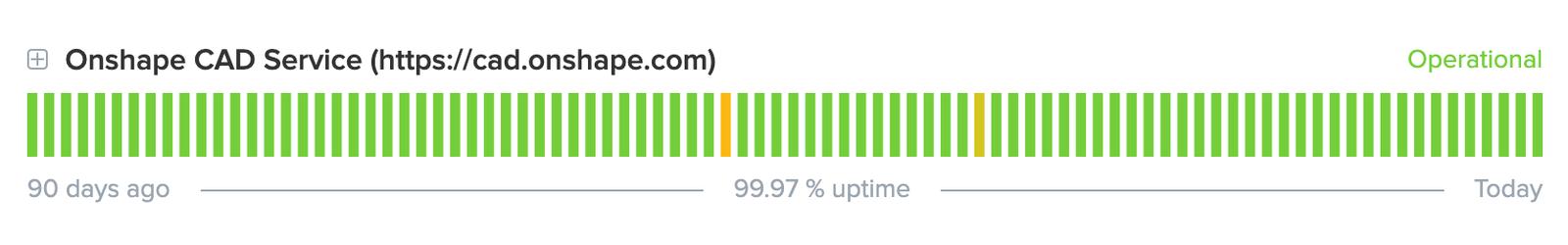
31. Knowledge at Your Fingertips
Need to learn something in Onshape? Our comprehensive Learning Center is just a click away at learn.onshape.com. Tutorials, articles, courses, and guides are freely searchable and accessible to anyone.
The Onshape Learning Center
Take self-paced courses, get technical briefings, or sign up for an instructor-led training session.
32. No Desktop Bloat
Since Onshape runs in your browser, we follow standard web practices for privacy and cookies – no surprise popups in random places. We don't need to install background services, helper applications, or system tray icons that eat up your computer’s resources. Your CAD system should help you design products, not manage a small army of supporting programs.
33. Connected Engineering
Think beyond traditional CAD add-ins. As a web-native platform, Onshape connects with the tools modern businesses already use. Share design links in Slack. Reference parts in Jira tickets. Access designs from your PLM system. Push BOMs to your procurement software. Every Onshape document has a unique URL that works anywhere, making it simple to integrate design data into your existing business workflows.
34. Smart Document Management
In Onshape, you can have multiple components with the same name in different documents or folders – just like you'd expect. Want to call your main assembly “Main Assembly”? Go ahead. Need another “Bracket” file? No problem. We organize your 3D models the way humans think about them, not the way computers store them on disk.
35. One Source of Truth
In a true cloud-native CAD system, you’ll never have to ask, “Where did I save that file?” In Onshape, your designs are right in your workspace, along with every action you’ve taken in that document. Recent documents are right there when you log in. Shared files are easy to find. And everything is organized in a way that makes sense to humans, not databases.
36. Reliable API
Our API does what it says it will do – period. When a save operation returns success, your file is actually saved. When an operation fails, you get a clear error message explaining why. There are no mysterious return values, no undocumented behavior, and no wondering whether your code actually did what you intended. We built our API the way we wish all APIs worked – predictably, reliably, and with clear documentation that actually matches reality.
37. Predictable Behavior
Software shouldn’t make important decisions without asking you first. That’s why Onshape never arbitrarily renames your documents or changes your data without permission. If a document already exists, we’ll tell you – not silently create a new version with a different name. Every operation is predictable and transparent. Surprises are great for birthday parties but terrible for engineering software.
Why Not Try a Different 3D Experience?
While others struggle with complexity, Onshape embraces simplicity. Not because it’s easier for us (it’s not – simple is hard), but because it’s better for you. Every decision we make, from our single capital letter to our cloud-based architecture, is focused on one goal: Helping engineers design great products without fighting their tools.
Try Onshape Today
Head to our sign-up page to choose the right CAD plan for you and your team.
Latest Content

- Case Study
- Automotive & Transportation
Zero Crashes, Limitless Collaboration, One Connected Workflow With Cloud-Native Onshape
12.04.2025 learn more
- Blog
- Becoming an Expert
- Assemblies
- Simulation
Mastering Kinematics: A Deeper Dive into Onshape Assemblies, Mates, and Simulation
12.11.2025 learn more
- Blog
- Evaluating Onshape
- Learning Center
AI in CAD: How Onshape Makes Intelligence Part of Your Daily Workflow
12.10.2025 learn more
- Blog
- Evaluating Onshape
- Assemblies
- Drawings
- Features
- Parts
- Sketches
- Branching & Merging
- Release Management
- Documents
- Collaboration
Onshape Explained: 17 Features That Define Cloud-Native CAD
12.05.2025 learn more



